Edge浏览器桌面搜索栏怎么关闭?Edge浏览器关闭桌面搜索栏方法教学
Edge浏览器桌面搜索栏怎么关闭?最近有用户反馈自己在使用电脑的时候,电脑桌面会出现Edge浏览器的一个搜索栏,这个功能出现在电脑桌面观看起来非常不习惯。那么这个搜索栏怎么去进行关闭呢?一起来看看以下的解决方法分享吧。
解决方法:
1、双击进入软件,点击页面上方的“...”按钮。

2、接着点击下拉菜单选项中的“设置”打开。

3、点击新界面左侧的“隐私、搜索和服务”。

4、然后点击“服务”下方的“地址栏和搜索”一项。
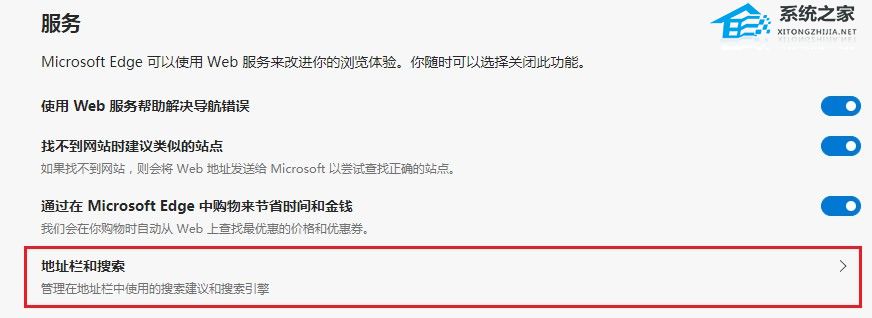
5、最后找到“在地址栏中使用的搜索引擎”,点击其右侧选项框旁边的下拉按钮选择使用的搜索引擎即可。




