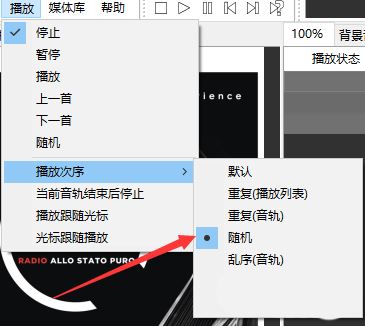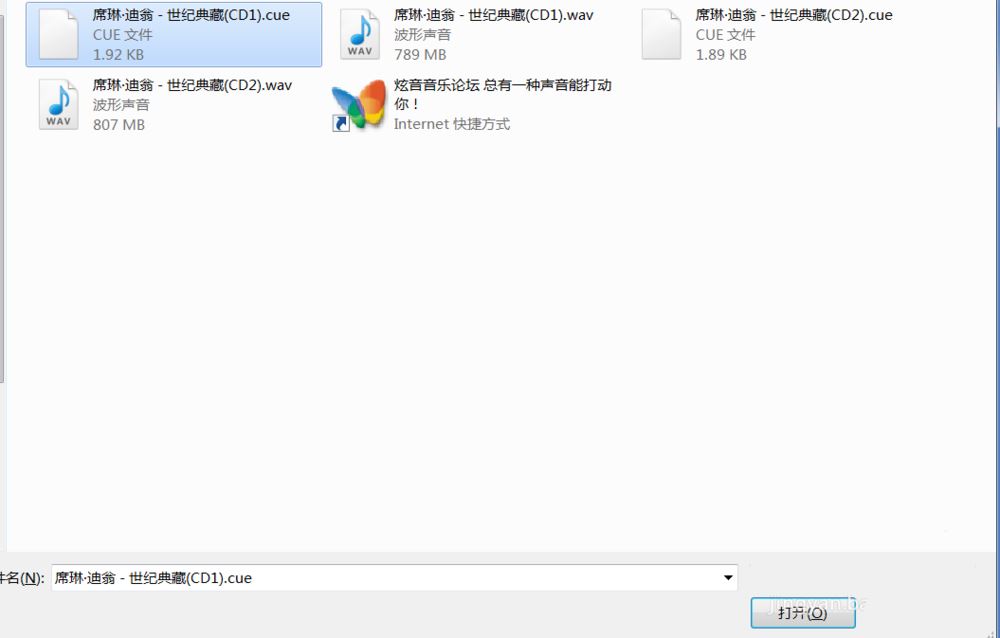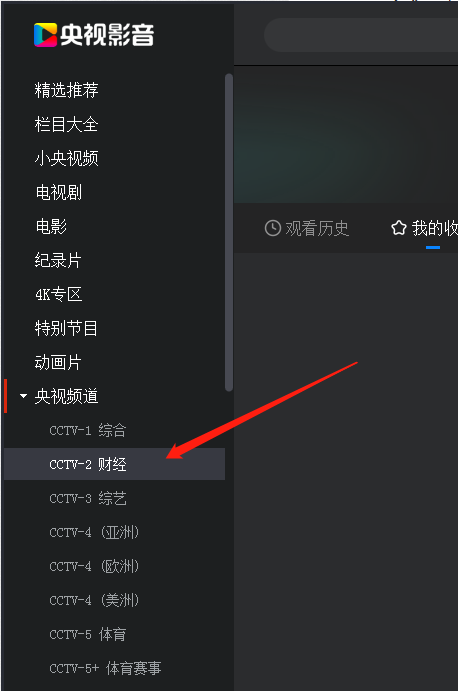foobar2000中文版怎么使用? foobar2000安装使用图文教程
上次介绍一下这个软件的英文版本的安装方法,但是国内用户主要是看中文的,那么对于中文版本该如何进行安装到电脑上的了?以及安装后的使用教程。
foobar2000中文版安装
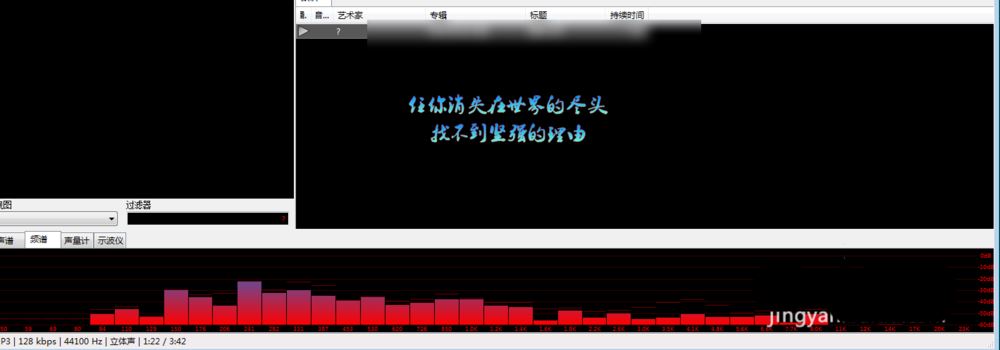
把中文包下载解压,点击这个软件了。


选择下一步,选择我接受。

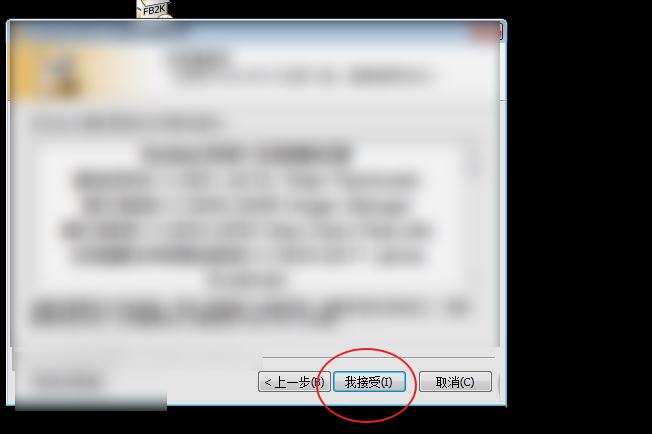
选择这个解码器,根据你的需求选择,也可以全部选择,然后把图二这里勾上,为了方便安装歌词插件,点击下一步。
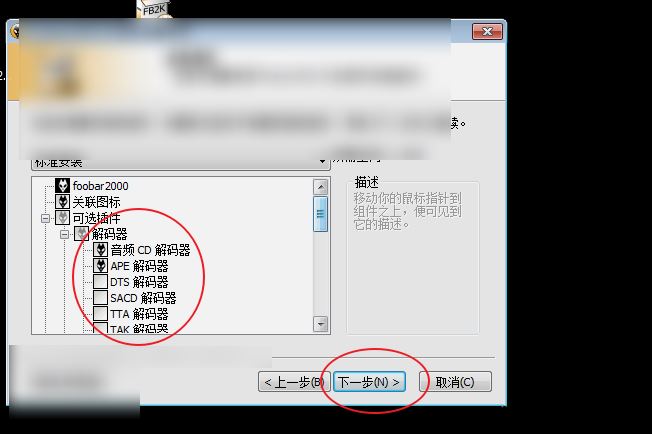
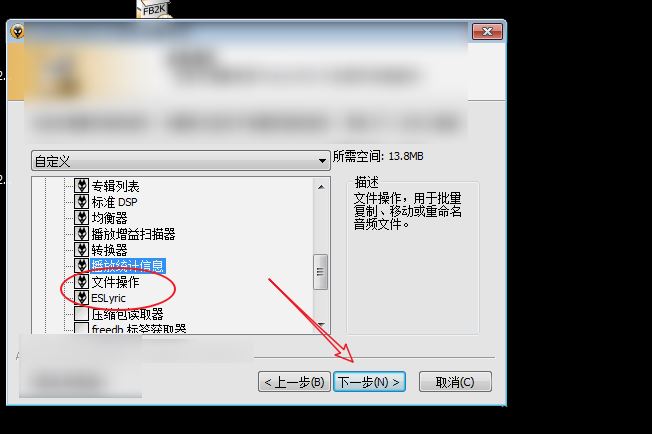
然后直接点击下一步即可,绿色安装无桌面图标的,然后选择一个安装的路径,通常会安装到C盘。
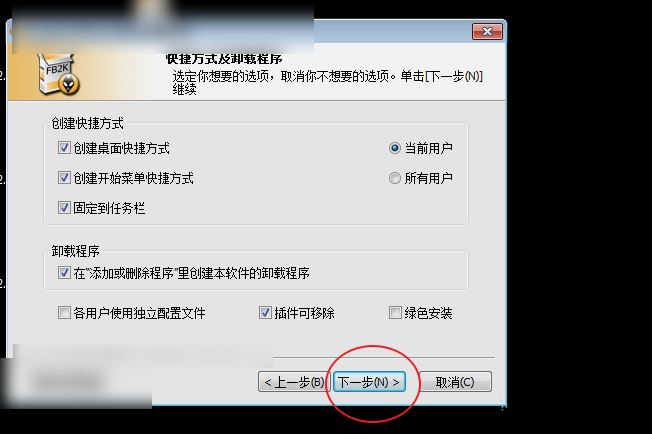
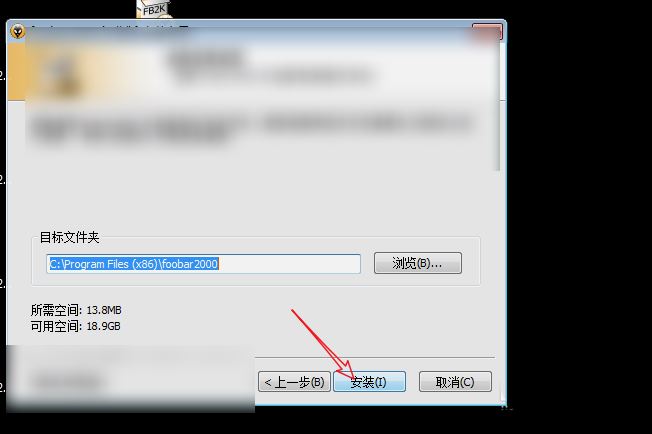
看到安装完成,点击下一步,点击这个确定。
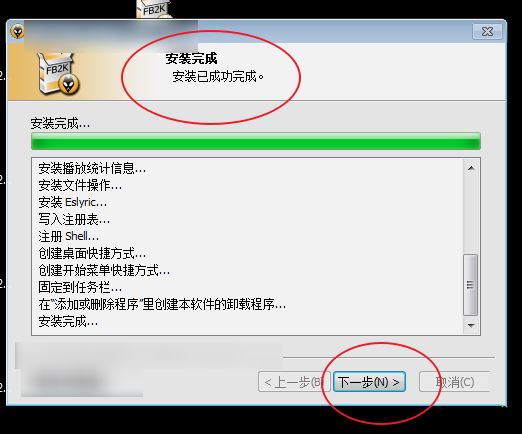
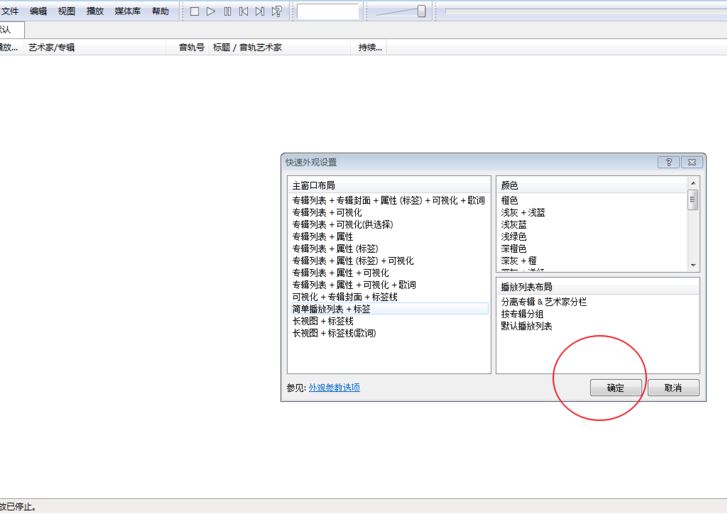

Foobar2000中文版使用方法
我们打开软件之后,首先映入眼帘的就是设置界面,左边的一排可以设置页面的形状,右边则是设置颜色,设置好之后按确定。
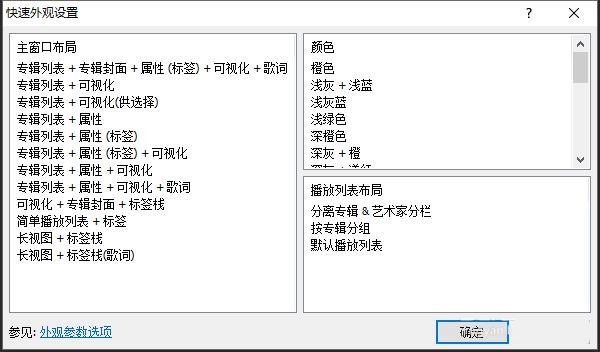
然后我们在播放栏里面选一个添加播放列表
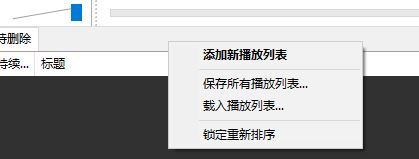
接下来再重新命名这个播放列表,这样方便你之后容易辨认。
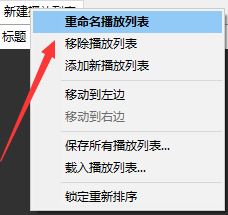
然后在当前列表里面选择添加文件,就是你已经下载好的音乐。
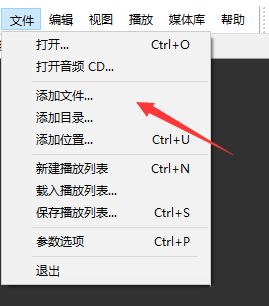
下载好的音乐可以,用鼠标左键全部给框起来,然后再点击打开,这样就构成了一个播放列表。
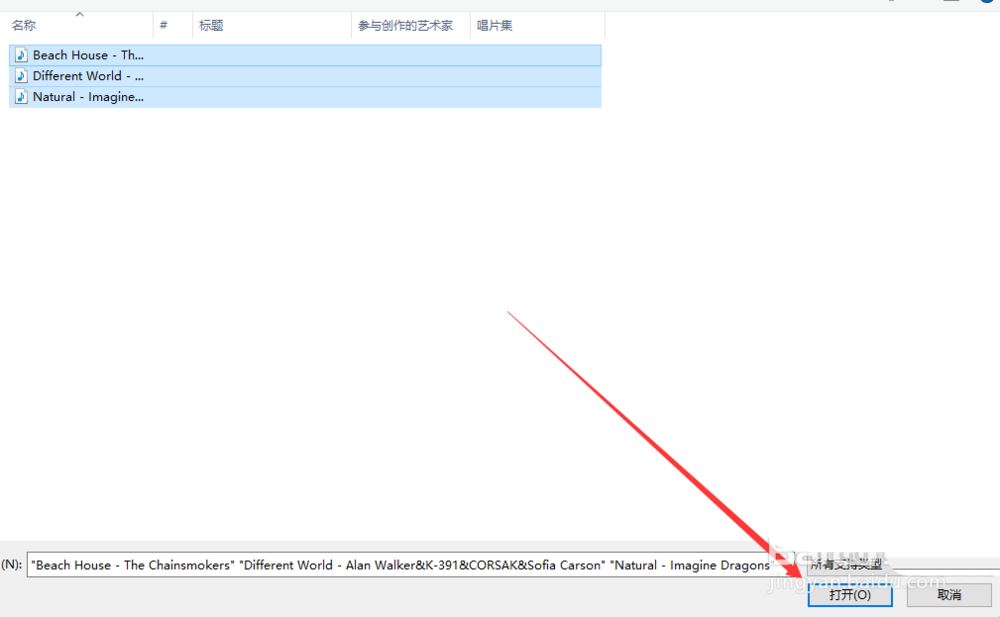
在接下来在播放里面选到,播放次序,里面有个随机,如果你需要随机播放的话,把这个点上去就可以了,接下来就是好好的欣赏音乐了。