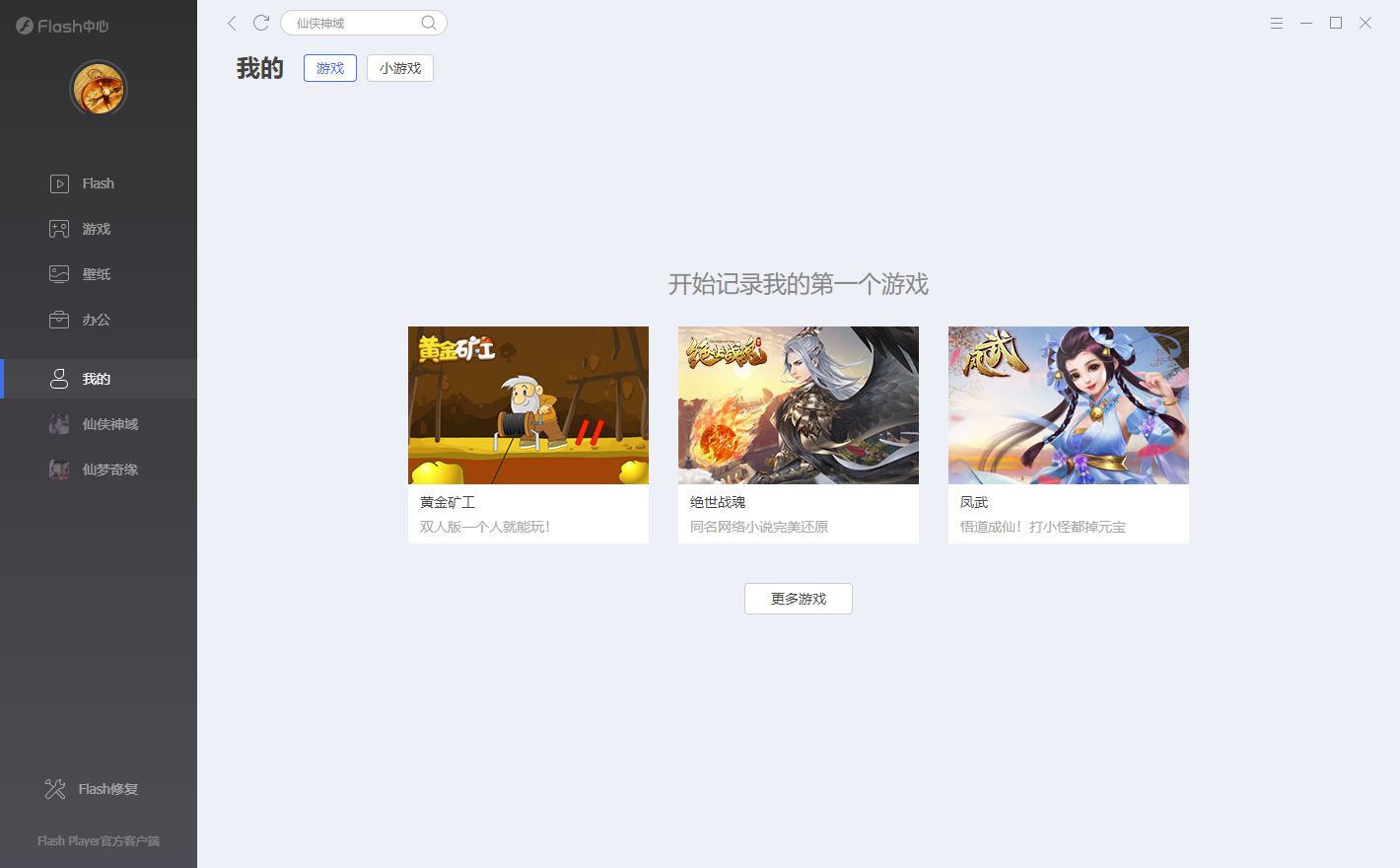flash中心下载安装失败怎么办? Flash中心下载安装图文教程
Flash中心是很不错的软件,该怎么下载安装呢?下面我们就来看看详细的解决办法。
Flash中心安装技巧
1、直接下载我们提供的软件下载,或者打开Flash中心官网:https://soft.flash.cn/flashcenter/index.html,点击页面中间按钮“立即体验”

2、当点击“立即下载”后浏览器会出现下载提示

3、下载完成后,点击打开

4、点击“立即安装”

5、安装过程中将出现安装进度条

6、安装完成,点击“立即体验”,安装成功

Flash中心功能介绍
Flash中心是Flash Player的软件化升级版本,在此对Flash中心的各项功能作出以下介绍:
Flash中心由四大块功能组成
1、首页栏目其中包含了Flash Player安装、Flash修复工具、Flash文件播放、Flash网页浏览等功能

2、Flash修复工具可以对Flash Player运行问题进行集中修复,点击“立即检测”后程序可以查看检测结果,如果确实存在运行问题可进行“一键修复”

3、游戏栏目就是一系列的游戏推荐,如:热门网游、手机页游、Flash小游戏等
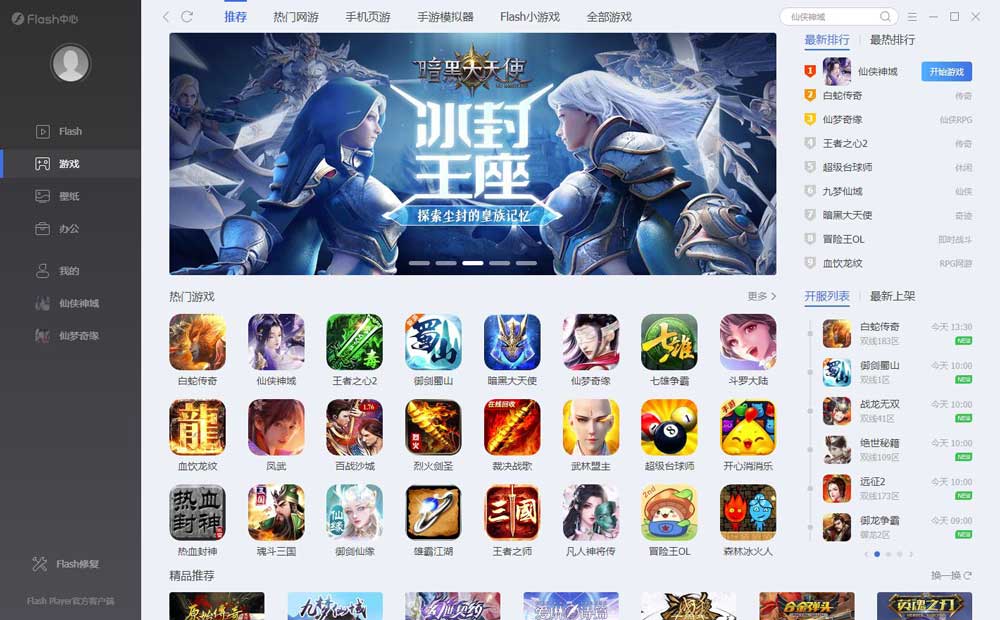
4、壁纸栏目则是许多静态和动态的桌面壁纸推荐

5、办公栏目有许多的Word、Excel模板免费下载和PDF转换功能

6、我的栏目里可以找到自己玩过的游戏记录等