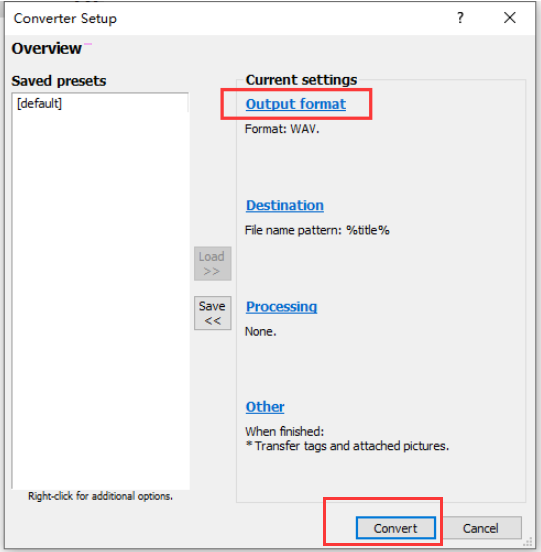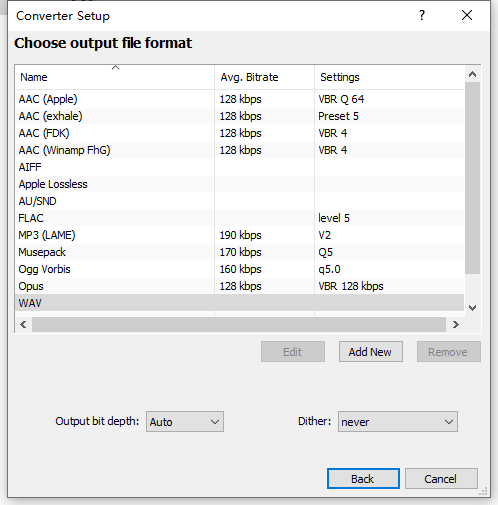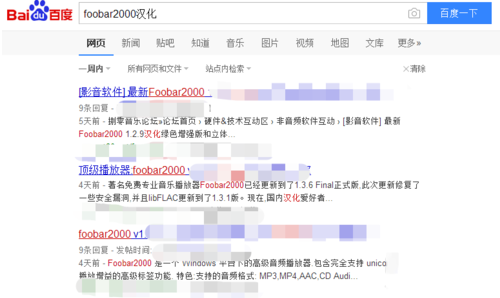foobar2000怎么转换音乐格式?foobar2000转换音乐格式教程
近日有一些小伙伴咨询foobar2000如何转换音乐格式?下面就为大家带来了foobar2000转换音乐格式的攻略,有需要的小伙伴可以来了解了解哦。
foobar2000能够把用户导入的音频文件转换成各种格式,这样你就能在不同设备上收听自己喜欢的歌曲,下面小编就来告诉大家该如何操作吧。
foobar2000转换音乐格式方法分享
1、点击file-edit files,将音频文件导
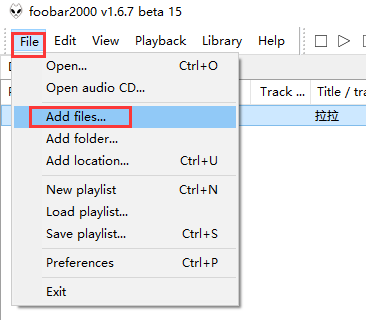
2、右键点击导入的音频文件,将鼠标指针移到convert上
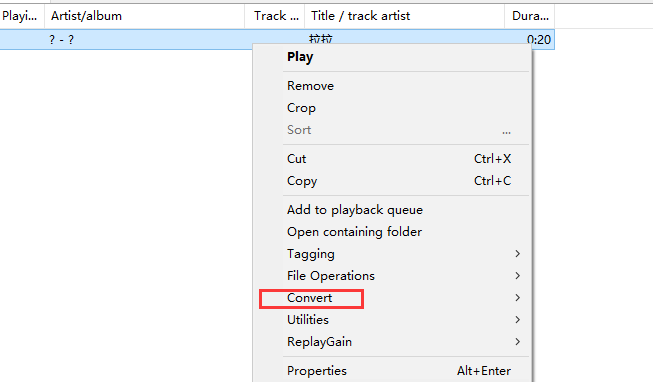
3、点击底部的三个点
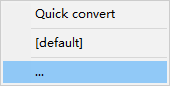
4、点击output format,可以选择你想转换的格式,再点击底部的convert进行转换即可