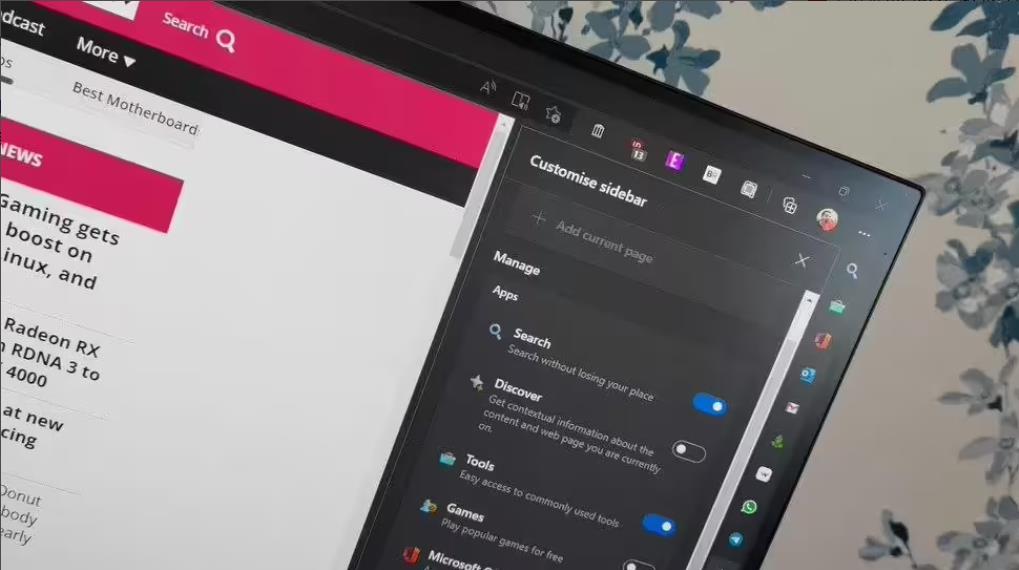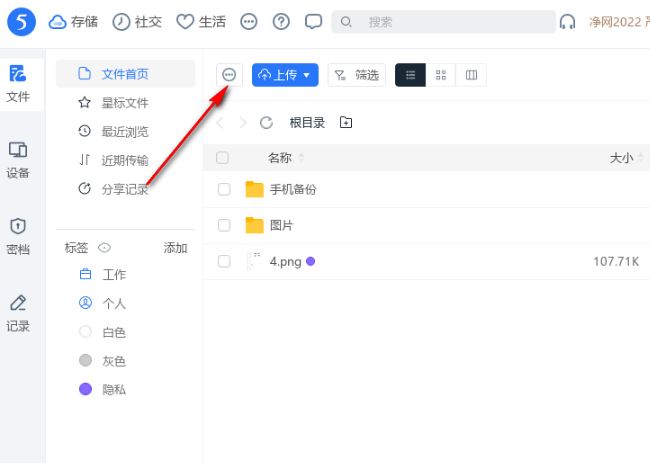夸克网盘的文件怎么保存到百度网盘? 夸克网盘和百度网盘文件互传技巧
夸克网盘和百度网盘怎么互传?夸克网盘和百度网盘都是非常优质的数据文件存储平台,能够为用户们提供强大的在线文件存储服务。但有些时候,我们需要将夸克网盘和百度网盘进行文件互传,这是可能就会出现一定的麻烦,下面就由小编为大家带来夸克网盘文件保存到百度网盘的方法介绍,感兴趣的朋友就随小编一起来看看吧。

夸克网盘和百度网盘怎么互传
方法一:电脑端
1.想要知道怎么把夸克网盘的文件转到百度网盘,首先在夸克网盘上下载需要保存的文件,然后打开百度网盘客户端后,选择压缩文件要保存的文件夹,双击打开该文件夹。

2.打开该文件夹后,点击窗口左上角区域的“上传”。

3.在电脑中找到需要上传的压缩文件,点击选中该文件后,点击“存入百度网盘”。

4.等待文件上传完毕后,该文件就保存到百度网盘内了。
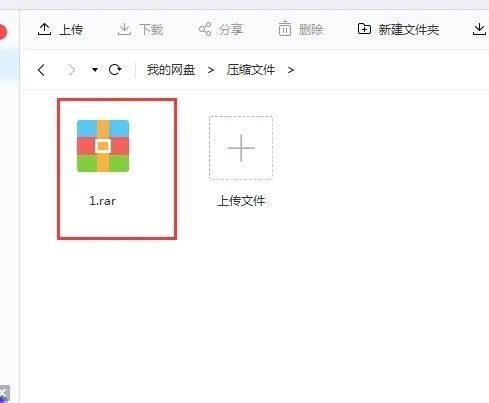
方法二:手机端
1.首先打开夸克浏览器,然后进入下面的“网盘”。

2.然后选择并点击“云文件”选项。

3.在其中长按选中想要保存的文件。

4.选中后点击左下角“下载”选项。

5.下载完成后再去上传到百度网盘移动端即可。

以上便是夸克网盘和百度网盘文件互传的技巧,希望大家喜欢,请继续关注电脑手机教程网。