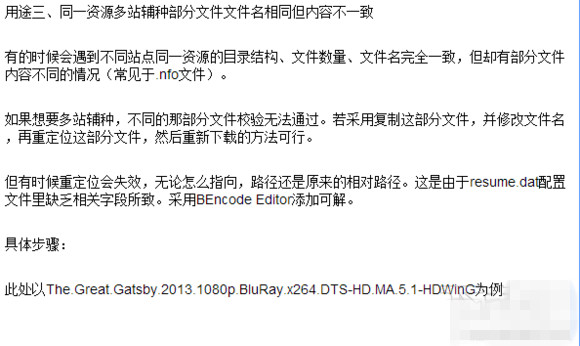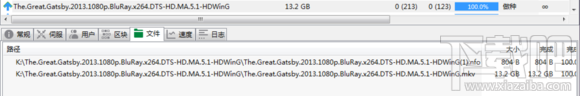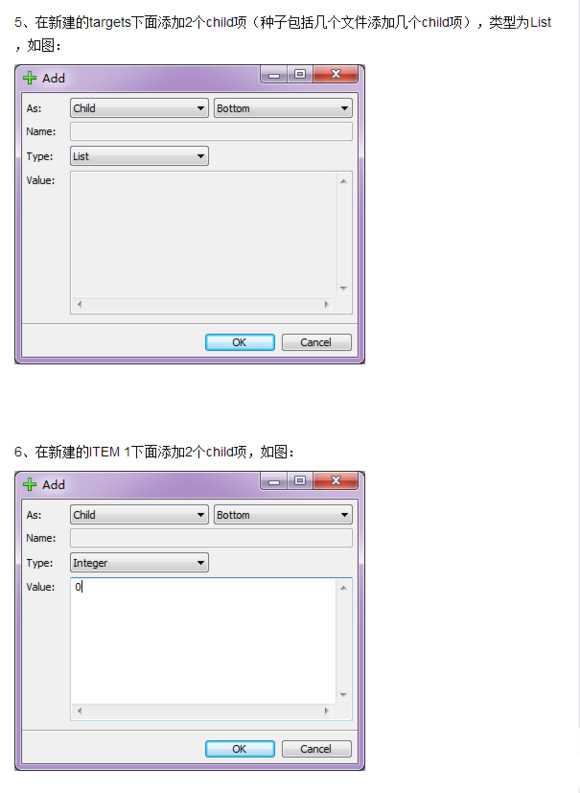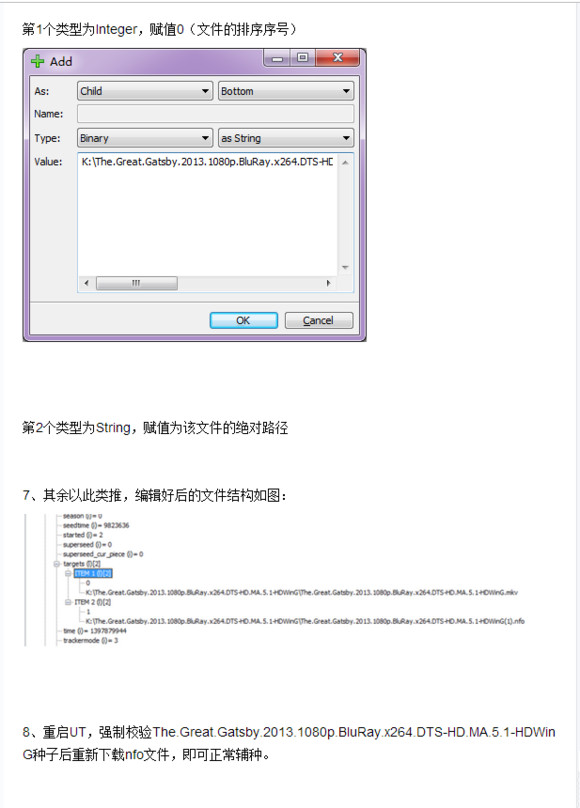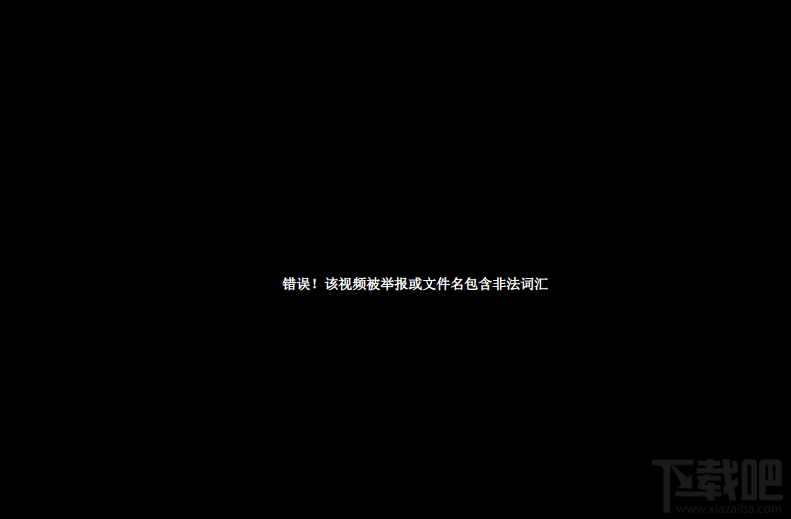BT/PT种子修改利器 BEncode Editor的三种用途
BEncode Editor可对UT的resume.dat配置文件和.torrent种子文件进行编辑,用途多样,以下简单总结三种用法。下面就一起来看看吧
注:以下一切改动皆在UT关闭的状态下进行,并特别注意一定要备份!
用途一、资源移动后重新辅种(适用于批量修改辅种路径)
遇到下载盘和仓库盘资源导来导去又不想重新校验的情况怎么办?
虽然资源移动后重新下载种子并跳过HASH可解,但遇到大量资源移动的情况重新下载种子工作量会成倍增加,而BEncode Editor直接批量修改辅种路径轻松愉快耗时极短。
具体步骤:
1、将UT的resume.dat配置文件拖入BEncode Editor(请先备份该文件以防意外发生)
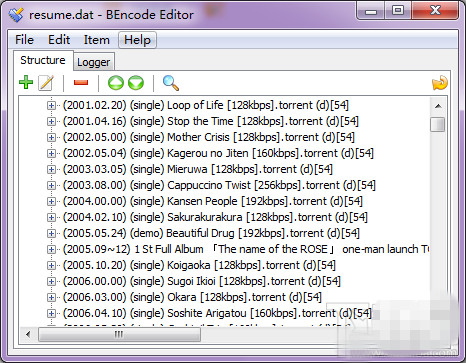
2、编辑->替换
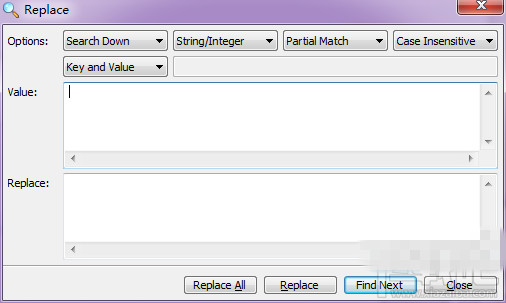
3、批量置换辅种路径即可~
(中文路径由于编码不同可能会出现乱码情况导致辅种时找不到资源,需要多加注意)
此操作其实是修改了每个种子在resume.dat里记录的path字段,因此若只修改单个种子的辅种路径,只需要编辑该字段即可,如图:
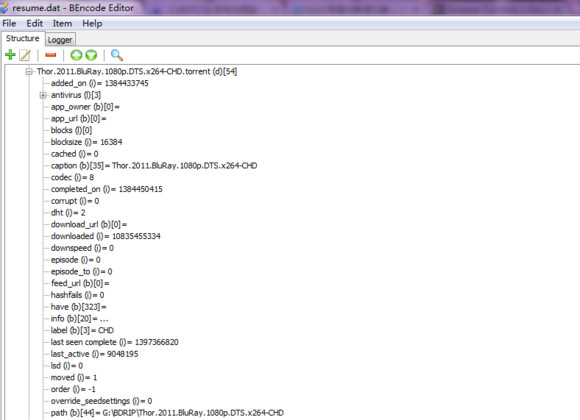
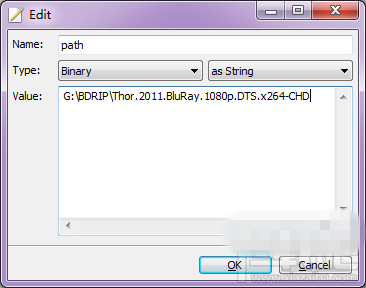
用途二、同一资源多站发种
高清资源总是很大,同一资源如果要在多站发种重新制作种子需要大量时间,通过BEncode Editor修改.torrent种子文件可以跳过漫长的种子制作过程。
具体步骤:
此处以Rurouni Kenshin 2012 1080P Blu-ray AVC LPCM 5.1-DIY-HDWinG为例
1、将待修改的Rurouni Kenshin 2012 1080P Blu-ray AVC LPCM 5.1-DIY-HDWinG.torrent文件拖入BEncode Editor(请先备份该文件以防意外发生)
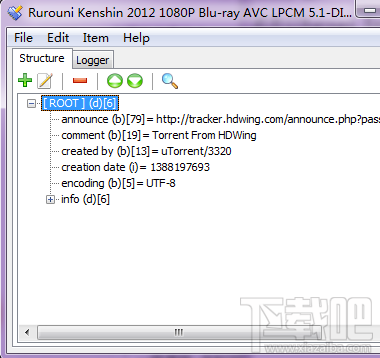
2、修改announce字段的tracker,改为待辅种的站点tracker
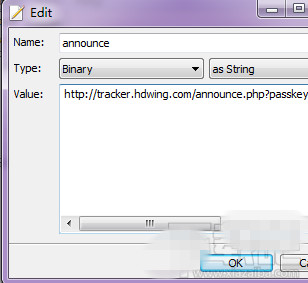
注:此时还不算万事大吉,因为种子大小可能没有改变,即hash值与原种子文件相同,若是载入UT会提示该种子已存在的情况。我们需要再做一些手脚。
3、可以删除不重要信息的内容(比如comment),也可以增加(比如source)来达到改变种子大小的目的。
4、保存后新种子即制作完毕。