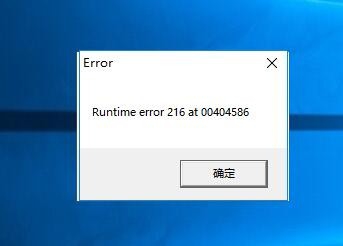电脑怎么使用命令提示符中sort命令?
电脑中的命令提示符有很多,该怎么使用sort命令呢?sort在英文中是整理、打理的意思。在命令提示符中,sort命令集合的作用是排序,对文件中每一行内容进行排序,下面我们就来看看详细的教程。
一、使用方法
1、打开系统运行程序,并运行“cmd”命令;
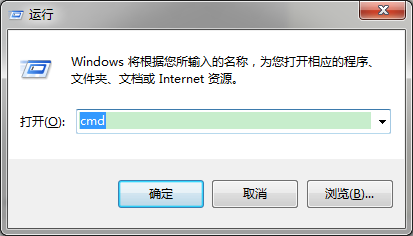
2、命令提示符自动打开;
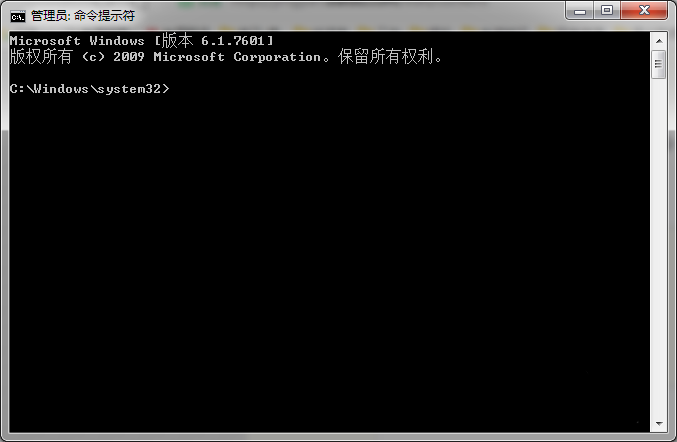
3、假如我们准备对以下文件中的内容进行排序;
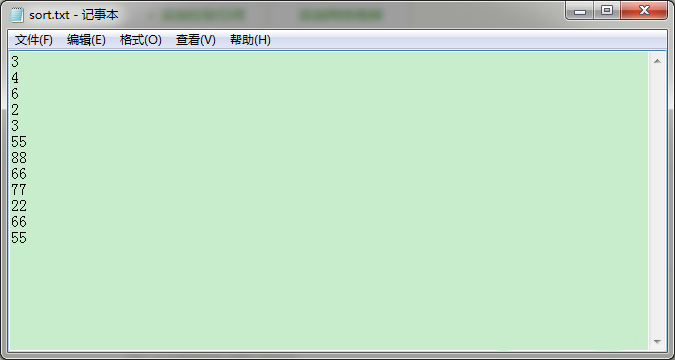
4、在命令提示符中输入“sort”命令;
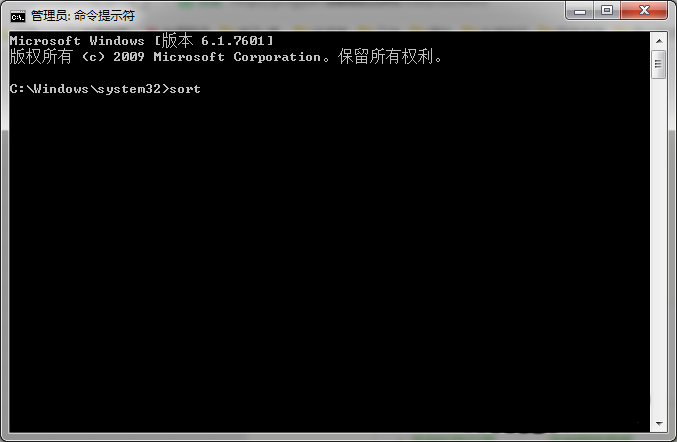
5、输入文件路径;
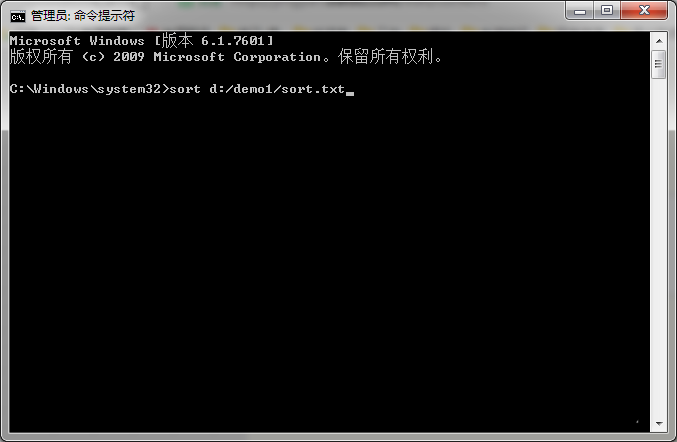
6、点击回车,可以看到文件中的内容已经自动排序了。
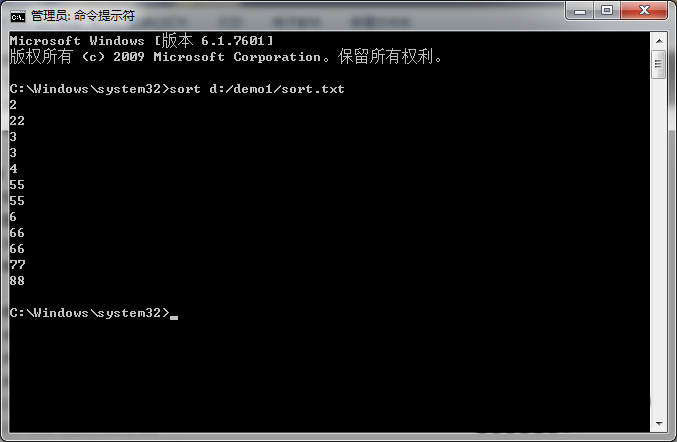
二、延伸学习
1、如果我们想倒叙排列,只需要使用参数“/r”;
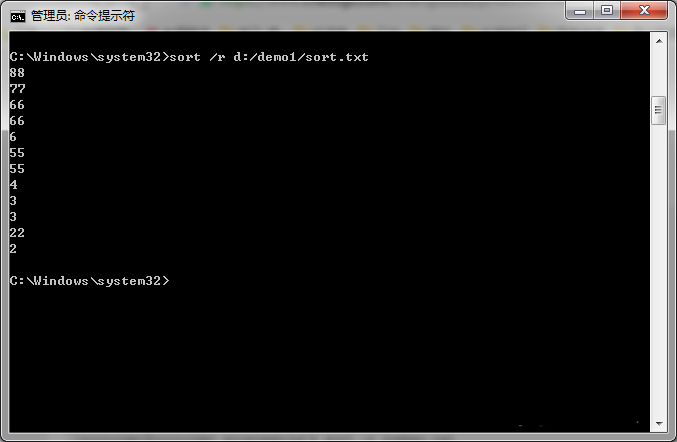
2、sort命令还有其他参数,欢迎大家继续探讨学习。
温馨提示:该命令先对首字符排序,再对第二个字符排序,依次向后。和常见的数字大小排序,稍有不同,但是很容易理解。