腾讯文档出现乱码怎么解决?腾讯文档出现乱码解决方法
腾讯文档出现乱码怎么解决?今天小编为大家带来了腾讯文档出现乱码解决方法,想知道怎么做的小伙伴来看看接下来的这篇文章吧,相信一定会帮到你们的。
腾讯文档出现乱码解决方法
1、首先一般输入较长、较大的数字,如身份证号时可能会出现乱码。

2、然后这时候可以选中所有出现乱码的单元格。
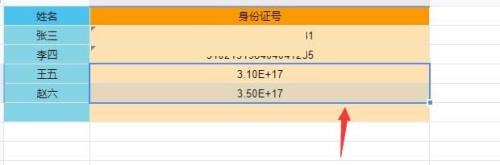
3、在上方工具栏找到图示位置的按钮(按钮文字可能不同)。

4、最后点击之后在下拉菜单中选择文本按钮即可。
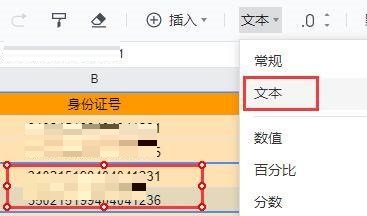
以上这篇文章就是腾讯文档出现乱码解决方法,更多教程尽在电脑手机教程网。



