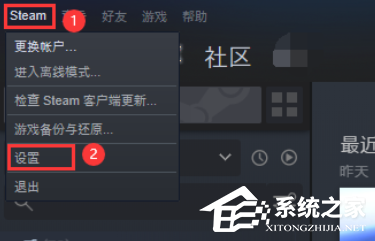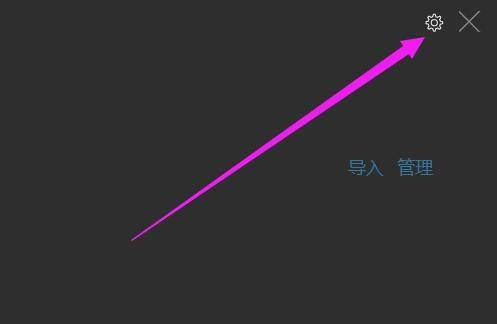微信公众号怎么定制微信红包封面?
最近,微信开通了定制红包封面功能,那么我们如何使用微信公众号定制红包封面呢?下面我们就来看看定制微信红包封面的教程。
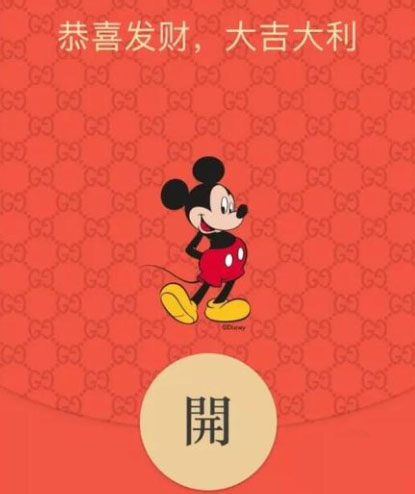
1、企业微信定制微信红包封面,需要有管理员权限。

2、在电脑中打开企业微信官网,然后找到“微信红包封面”功能,点击开通。就可以看到首页企业可以定制微信红包封面的通知,点击马上定制。如图所示

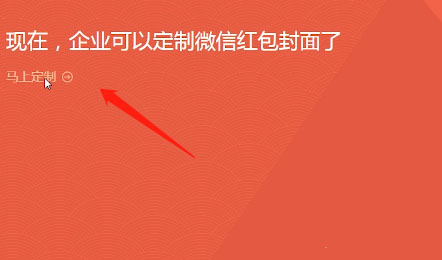
3、接下来,扫码登录企业微信。如图所示
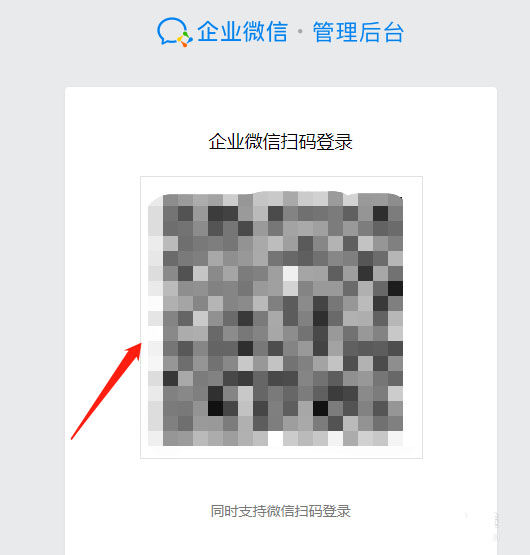
4、登陆之后,需要认证企业信息。如图所示

5、开通后,我们打开一篇写好的图文素材,或者新建也可以,在工具栏会出现“红包封面功能”,点击进入。如图所示

6、选择好红包封面样式,保存内容,然后群发。如图所示
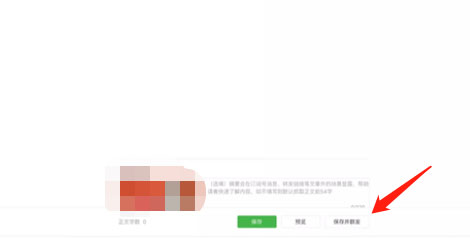
7、审核通过之后,关注公众号的小伙伴就可以在手机上的订阅号中收到红包封面了。如图所示