oppowatch4pro怎么测血糖 oppowatch4pro测血糖教程
oppowatch4pro怎么测血糖?oppowatch4pro怎么测血糖通过和硅基进行合作,带来了血糖的动态监测。佩戴监测产品后,即可动态监测血糖趋势,实现全天候全时段的记录。下面一起来看看吧。
oppowatch4pro测血糖教程
1、首先我们需要通过右滑,找到并打开手表的【设置】

2、找到【功能键】并进入其中

3、点击【单击唤起】
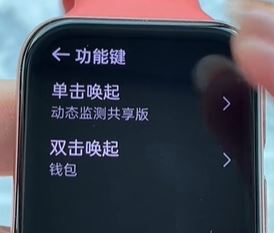
4、在功能当中,下划找到并点击【动态监测共享】

5、最后我们点击智能手表的功能键,就可以直接测试血糖了。




