win11蜘蛛纸牌在哪 win11玩蜘蛛纸牌游戏的方法
在玩够3A大作以及手游的小伙伴们,是不是想重温一下儿时的电脑游戏呀?那我们一起在windows11中寻找蜘蛛纸牌吧!
点击界面上的开始菜单,点击“所有应用”按钮;

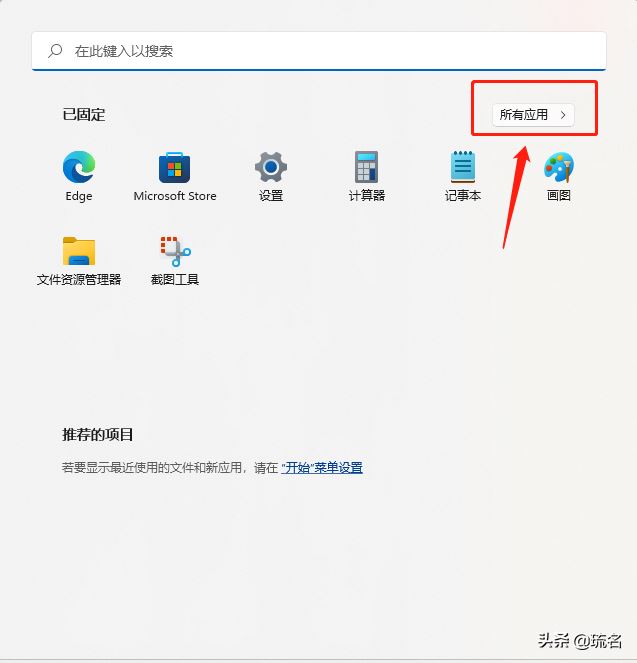
点击“所有应用”。 找到并选择“Microsoft Solitaire Collection”,这是微软的纸牌系列游戏应用;

纸牌系列游戏选择。 加载完成后,进入选择界面,找到“蜘蛛纸牌”;

选择“蜘蛛纸牌”。 虽然界面有些许变化,但还是以前的味道呀!

蜘蛛纸牌游戏。 在这里可发现好多游戏,其中“纸牌”“蜘蛛纸牌”等是默认下载成功的,其他的需要登录微软账号获取即可,比如说“扫雷”,它在这里!

扫雷游戏。 点击后,就默认进入了Microsoft Store(微软应用商店),登录微软账号获取即可。

windows11小游戏位置一览
1、打开电脑,用鼠标点击一下左下角的搜索栏,调出输入光标。
2、输入Microsoft Solitaire Collection,然后点击搜索。
3、在搜索结果页中,点击打开Microsoft Solitaire Collection应用。
4、打开页面后,即可看到windows11自带的游戏。
5、打开任意一款游戏,就可以开始玩了。



