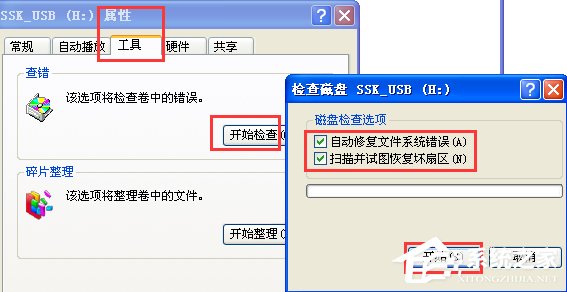Epic怎么连接手柄玩游戏?Epic连接手柄玩游戏的方法分享
Epic怎么连接手柄玩游戏?有用户想要在Epic中连接手柄来进行游戏体验,很多游戏通过手柄来玩的话,效果会更加的良好。但是很多的用户其实都不知道怎么去进行游戏手柄连接的方法,接下来我们就一起来看看以下的操作方法教学吧。
方法一:
1、大部分的游戏只要打开游戏,插上手柄就可以用手柄玩了。
2、不过据了解有些epic游戏不兼容手柄,这时候可以使用下面方法解决。
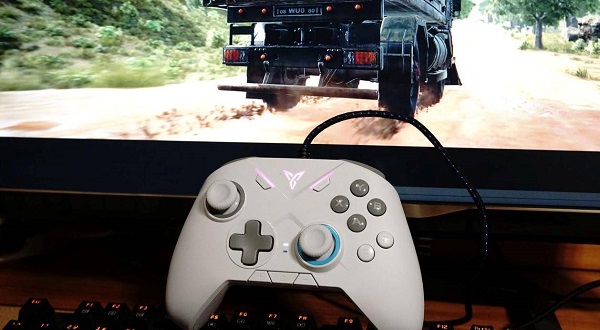
方法二:
第一步,打开steam,而不是epic。

第二步,点击左下角的“添加游戏”。
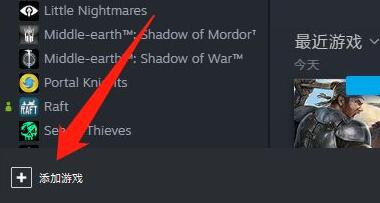
第三步,点击下方“浏览”。
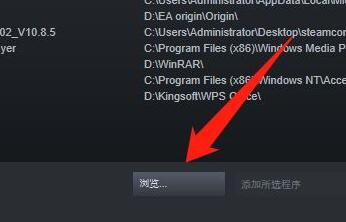
第四步,在电脑里找到并选中想要用手柄玩的游戏运行程序,点击“打开”。
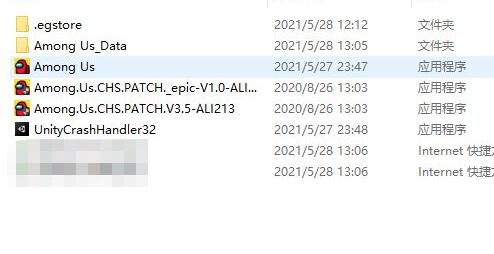
第五步,勾选添加的游戏,点击“添加所选程序”。
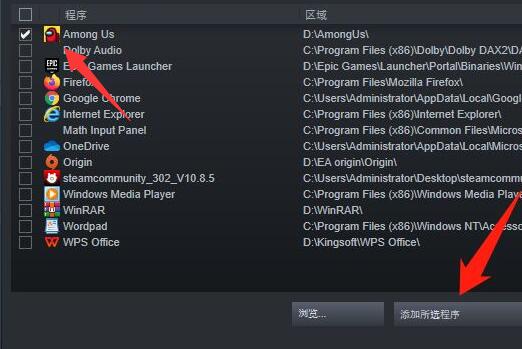
第六步,最后在steam中“开始游戏”就可以支持手柄了。

以上就是Windows教程网小编为你带来的关于“Epic怎么连接手柄玩游戏?”的解决方法了,希望可以解决你的问题,感谢您的阅读,更多精彩内容请关注Windows教程网官网。