卡巴斯基如何进行病毒扫描?Kaspersky扫描病毒的具体操作流程
卡巴斯基如何进行病毒扫描?想知道卡巴斯基免费版(Kaspersky )软件是怎么样进行扫描病毒的吗?以下这篇文章就带来了卡巴斯基免费版(Kaspersky)扫描病毒的具体操作流程。感兴趣的朋友快来了解一下吧。
卡巴斯基免费版(Kaspersky )扫描病毒的具体操作流程
我们先打开卡巴斯基免费版(Kaspersky ),然后我们选择“自定义扫描”->“扫描范围”

接着我们在弹出的窗口中点击“添加按钮”
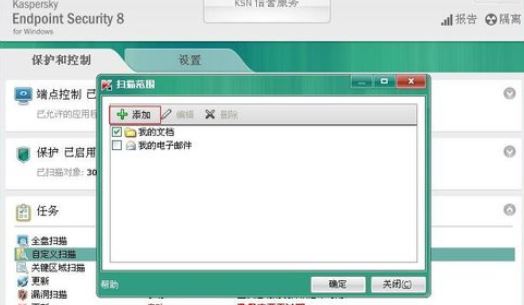
这时在弹出的所有选项中,选择需要扫描的位置,并点击“添加”

然后我们添加完成后,点击“确定”按钮
在弹出的所有选项中,选择需要扫描的位置,并点击“添加”

这时再点击“确定”按钮

再次点击“自定义扫描“下的”启动扫描“选项

软件开始扫描,等待扫描完成

以上便是小编为大家整理的关于卡巴斯基扫描病毒的具体操作流程,希望能够帮到你,电脑手机教程网会持续发布更多资讯,欢迎大家的关注。



