抖音电脑版如何下载安装?抖音电脑版下载安装方法
在win10/win11应用商店中即可下载安装抖音电脑版,下面将介绍具体的方法和步骤。
抖音电脑版下载安装方法
打开应用商店
打开开始菜单,找到应用商店,点击进入。
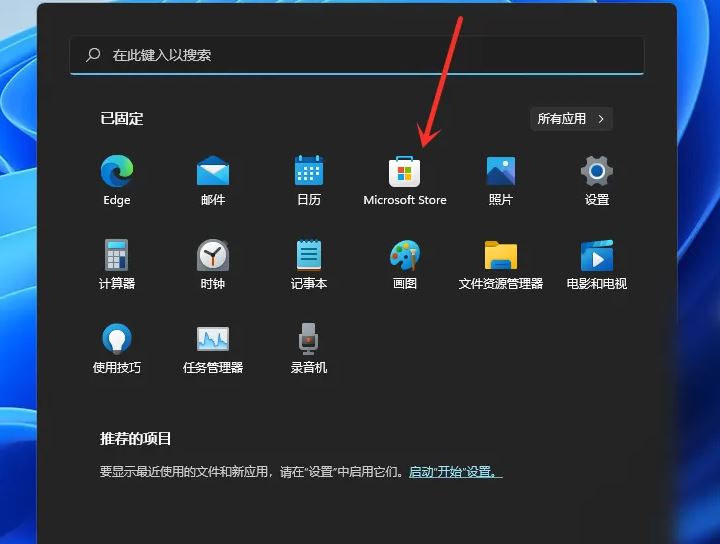
搜索应用
点击页面顶部搜索框,搜索“抖音电脑版”。

打开应用详情页
在搜索结果中找到“抖音电脑版”,点击进入应用详情页。

安装应用
点击“获取”,即可下载安装抖音电脑版。

到此这篇关于抖音电脑版如何下载安装?抖音电脑版下载安装方法的文章就介绍到这了,更多相关抖音电脑版下载安装内容请搜索电脑手机教程网以前的文章或继续浏览下面的相关文章,希望大家以后多多支持电脑手机教程网!



