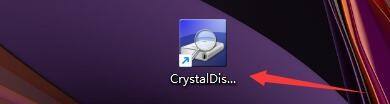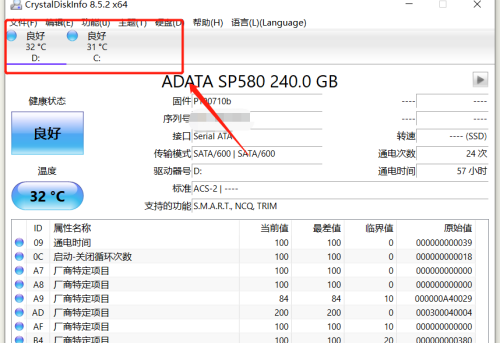CrystalDiskInfo怎么设置自动刷新对象?CrystalDiskInfo设置自动刷新对象方法
在使用CrystalDiskInfo的时候怎么设置自动刷新对象?下面小编就为大家分享教程,感兴趣的小伙伴不要错过哦!
CrystalDiskInfo设置自动刷新对象方法
1、首先,打开CrystalDiskInfo。

2、然后,点击功能。

3、接着,点击自动刷新对象。
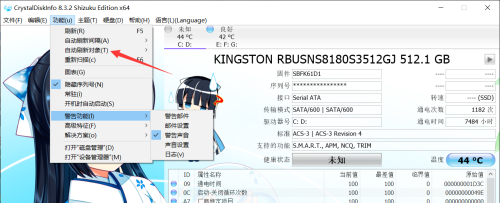
4、最后,在箭头所指的地方就可以设置自动刷新对象。

以上这篇文章就是CrystalDiskInfo设置自动刷新对象教程,更多教程尽在电脑手机教程网。