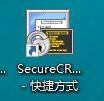SecureCRT如何设置字体大小?SecureCRT设置字体大小教程
SecureCRT如何设置字体大小呢?今天小编就来讲解SecureCRT设置字体大小的方法,感兴趣的快跟小编一起来看看吧。
SecureCRT设置字体大小教程
第一步:打开SecureCRT, 连接到终端。

第二步:输入指令, 可以看到默认显示的字体很小。

第三步:点击菜单栏中的Options, 并点击Session Options。

第四步:点击Terminal中的Appearance。

第五步:点击Font, 并选择合适的字体大小, 设置完后点击ok。

第六步:最后就可以看到字体的大小被改变了。