PotPlayer如何关闭字体固定尺寸?PotPlayer关闭字体固定尺寸教程
很多人不知道PotPlayer怎么关闭字体固定尺寸?今日为你们带来的文章是PotPlayer关闭字体固定尺寸的方法,还有不清楚小伙伴和小编一起去学习一下吧。
PotPlayer关闭字体固定尺寸教程
第一步:打开进入PotPlayer的界面中(如图所示)。

第二步:点击左上角中更多选项(如图所示)。
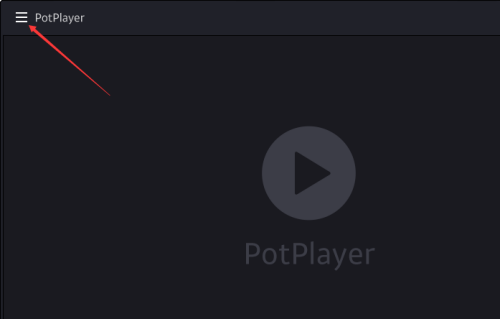
第三步:弹出了下拉菜单选中选项(如图所示)。
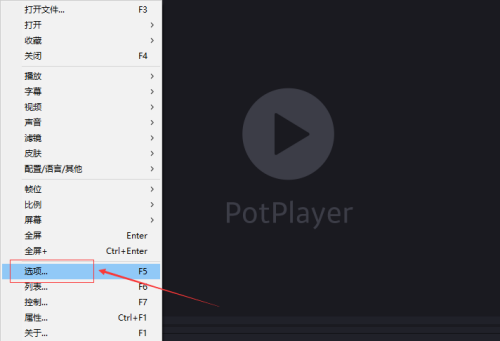
第四步:点击左侧中字幕选项(如图所示)。
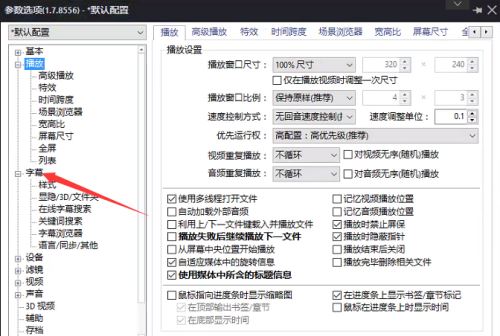
第五步:勾选字体固定尺寸选项(如图所示)。
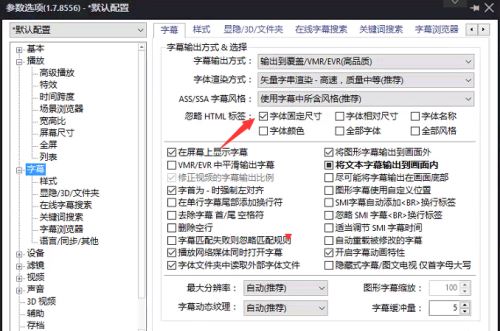
第六步:勾选字体固定尺寸选项之后,点击确定(如图所示)。




