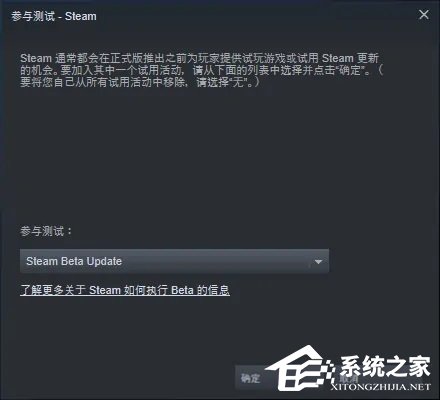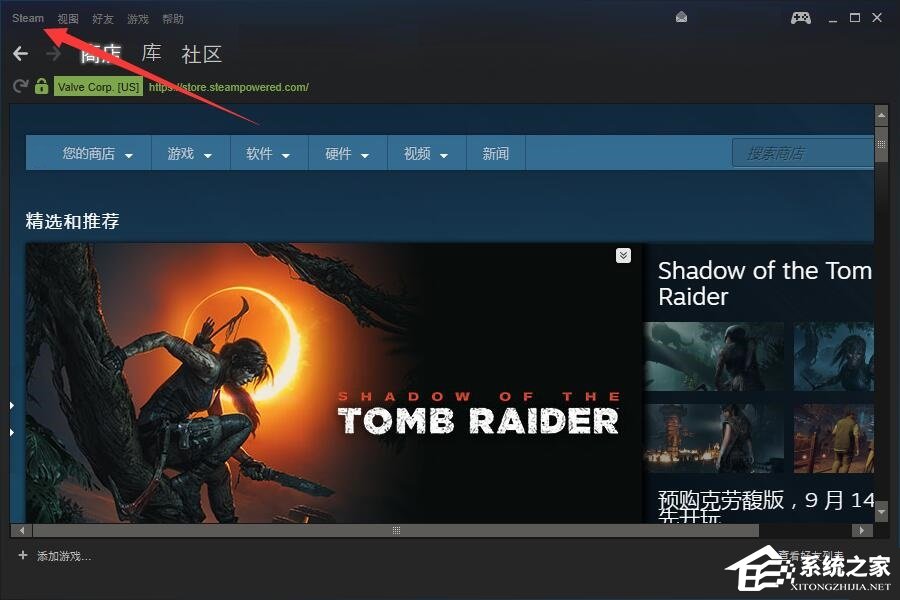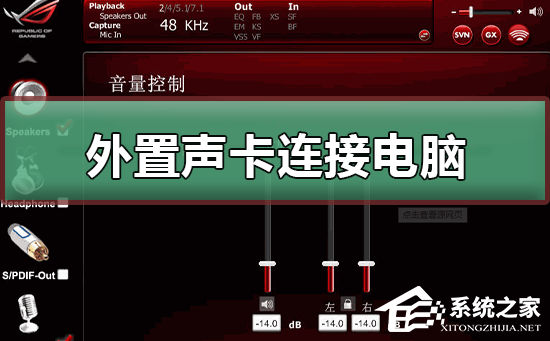Steam库加载不出来?Steam游戏库加载不出来的三种解决方法
Steam是Valve公司旗下的综合性游戏交易平台,很多用户都会在这个平台上购买游戏、软件、下载、讨论、上传和分享。但是近期有用户遇到了Steam游戏库经常加载半天还是处于加载状态,导致游戏列表无法正常显示的情况,那么有没有什么方法可以解决呢?下面我们来看看吧。
方法一、重启Steam
最简单的方法当然就是重新启动steam,很多时候,重启就能解决问题。

方法二、游戏列表过多
1、在电脑中打开steam。

2、点击游戏库。
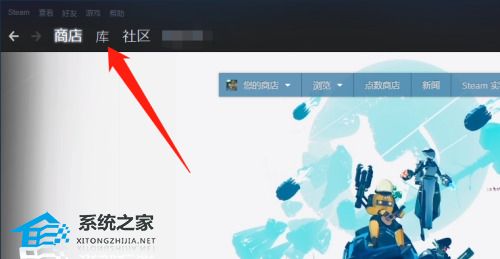
3、找到不常玩的游戏,点击右键。

4、将光标移到属性处。

5、点击隐藏游戏。

6、steam库中将看不到该游戏。只要多多隐藏一些不游玩的游戏,steam库的打开速度就会变快。用户们可以根据自己的实际需求进行设置。

方法三、参与测试
另外,很多用户在同意“参与测试”后加载出了游戏库。打开Steam,找到“设置”,在界面找到“参与测试”,然后更改选项。点击确认,重启Steam,即可成功加载游戏库。