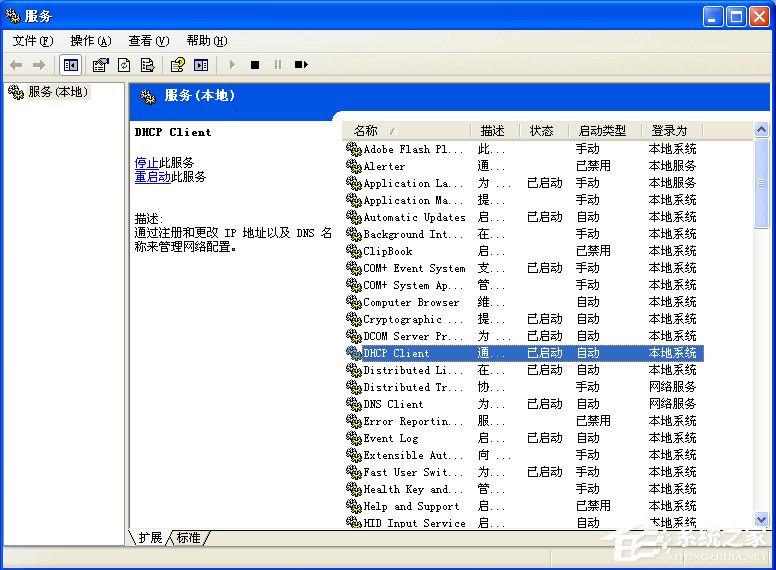Windows安全中心的内存完整性功能和VT-x冲突怎么办?
Windows安全中心的内存完整性功能和VT-x冲突怎么办?相信很多小伙伴在使用电脑的时候都会遇到一个奇怪的现象,明明主板中开启了虚拟化VT-x,但是用软件CPU-V查看还是显示VT-x未开启,其实这是因为Windows安全中心的内存完整性功能和VT-x冲突造成的,因为内存的完整性功能是需要Hyper-V来实现的,但是VT-x和Hyper-V本身只能二存一。如果需要使用VT-x功能的小伙伴们只能把Windows安全中心的内存完整性功能关闭并忽略就好,来看看具体的操作方法分享吧。
解决方法:
1、按组合键“win+I”打开系统设置,选择“windows更新和安全”。
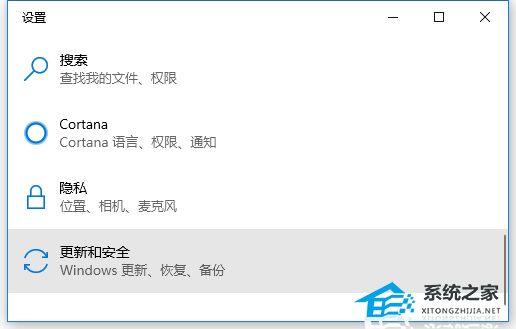
2、打开“windows安全中心”。
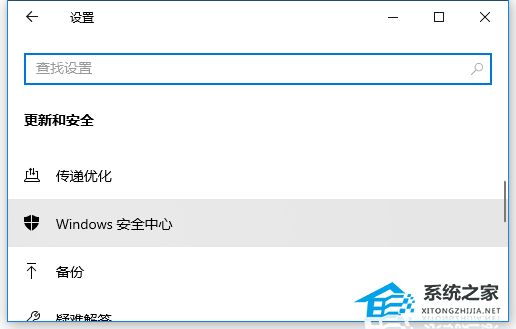
3、点击“打开windows安全中心”按钮。
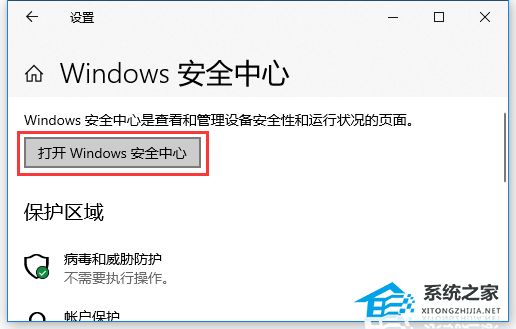
4、选择“设备安全性”。
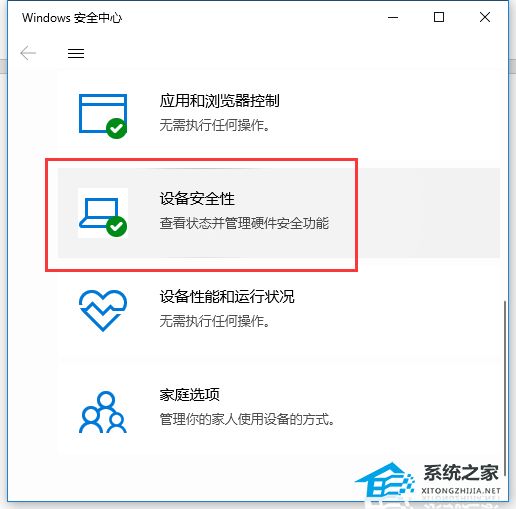
5、打开“内核隔离详细信息”。
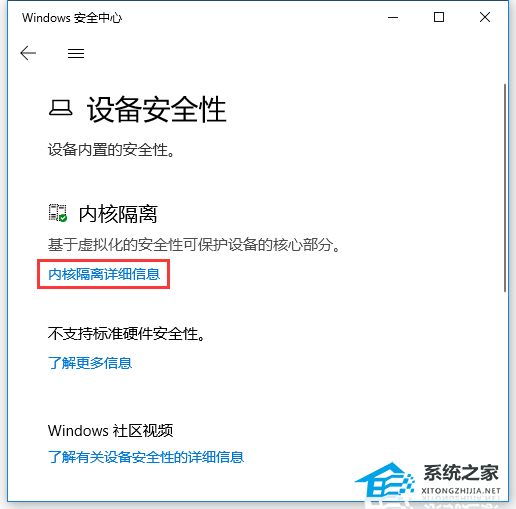
6、在这里就可以将“内存完整性”打开或关闭。
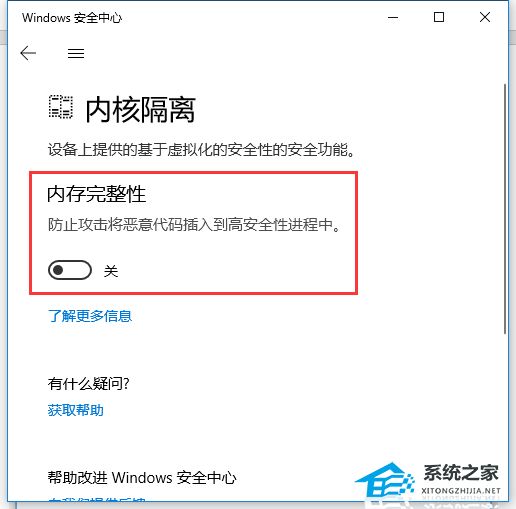
7、正常情况下为了安全起见还是推荐打开此功能,如果因此出现软件运行问题再临时将其关闭。