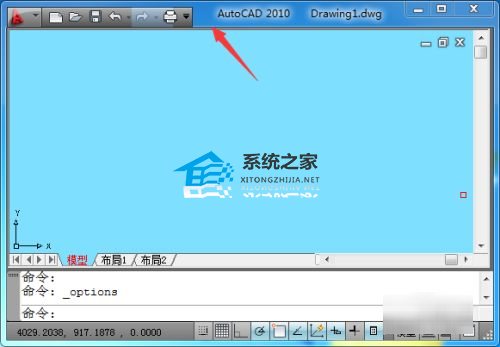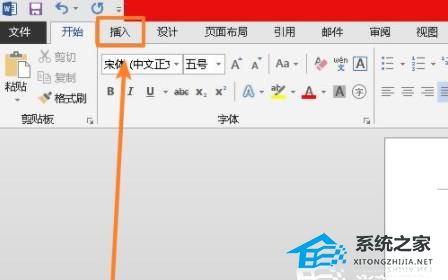Office软件错误代码0xc0000142无法正常启动怎么办?
Office软件错误代码0xc0000142无法正常启动怎么办?有用户在电脑上使用Office办公软件的时候,开启软件却出现了无法启动的情况,在系统欧冠桌面上弹出了错误代码,显示0xc0000142。那么遇到这个问题怎么解决呢?一起来看看吧。
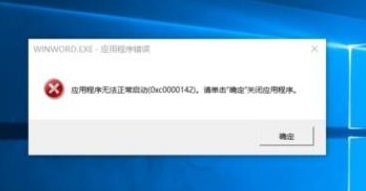
解决方法如下:
1、在开始按钮旁边的搜索框里输入“运行”并打开,或者直接按Win+R键。

2、输入【services.msc】打开服务窗口。
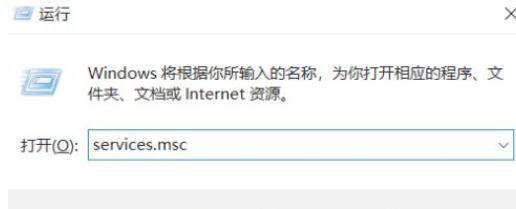
3、下拉到首字母M附近的服务项目,找到“Microsoft office即点即用服务”。
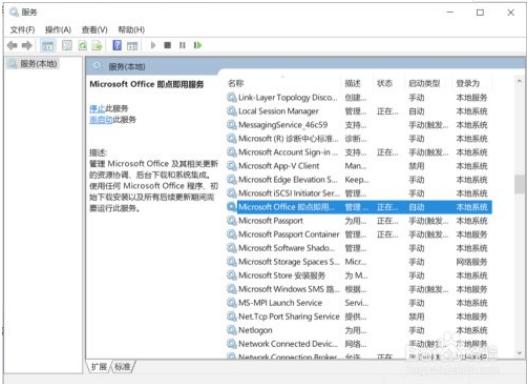
4、右键——属性。

5、把启动类型由“自动”改为“禁用”。点击确定。

6、再把启动类型由“禁用”改为“自动”。

7、右键“Microsoft office即点即用服务”——重新启动。
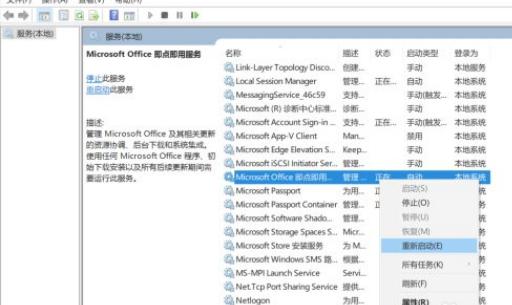
8、重新打开任意一款Office应用程序,例如word,就可以正常启动啦。

以上就是Windows教程网小编为你带来的关于“Office软件错误代码0xc0000142无法正常启动怎么办?”的解决方法了,希望可以解决你的问题,感谢您的阅读,更多精彩内容请关注Windows教程网官网。