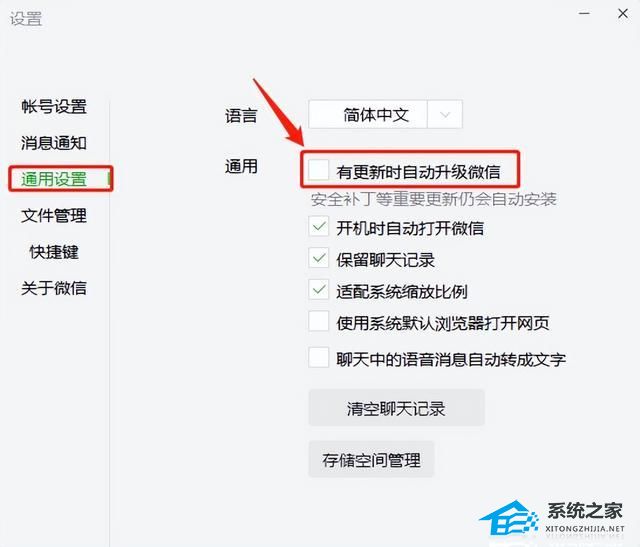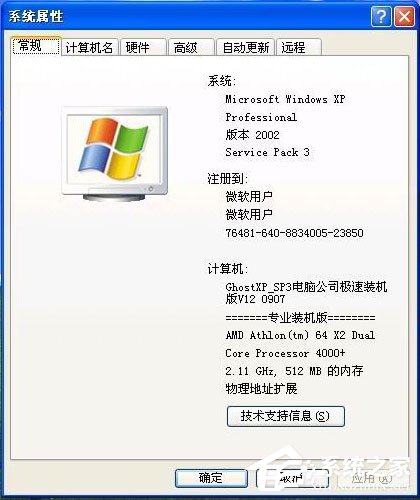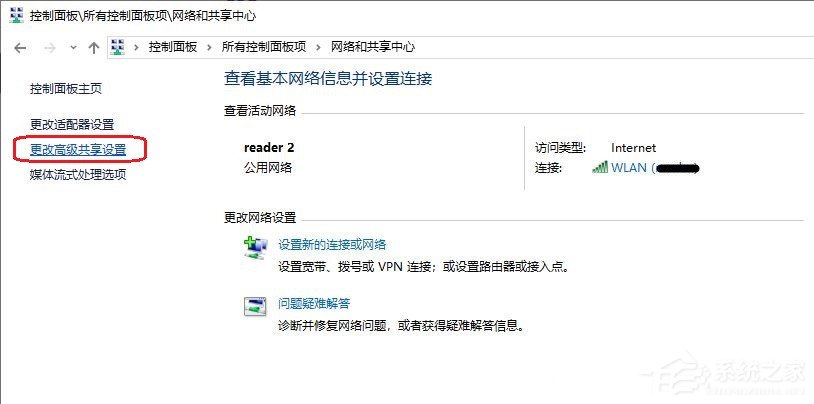电脑微信接收的文件都是只读怎么解决?
电脑微信接收的文件都是只读怎么解决?近期有用户反映在更新微信电脑版之后,发现不管是WORD还是EXCEL文件都变成只读模式,无法对文件进行修改并保存。那么有没有什么方法解决呢?我们来看看小编带来的三种方法吧。
方法一:将微信接收到的文件另存为新的文件
1、可以在查看文件之后用EXCEL软件另存。

2、也可在微信聊天窗直接另存。
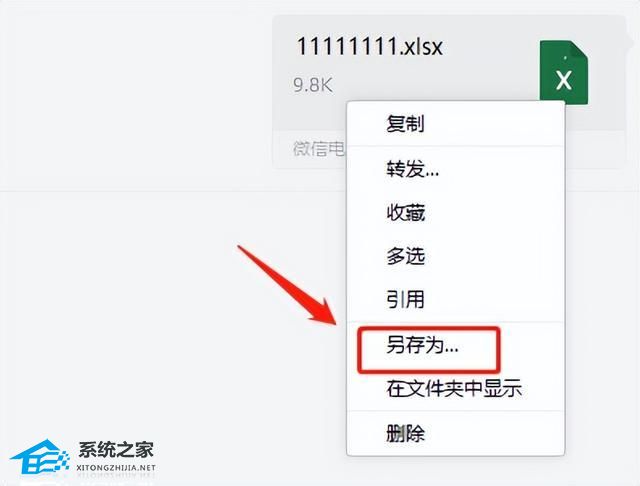
方法二:取消文件的只读状态
1、在聊天窗右键点击文件,选择“在文件夹中显示”。
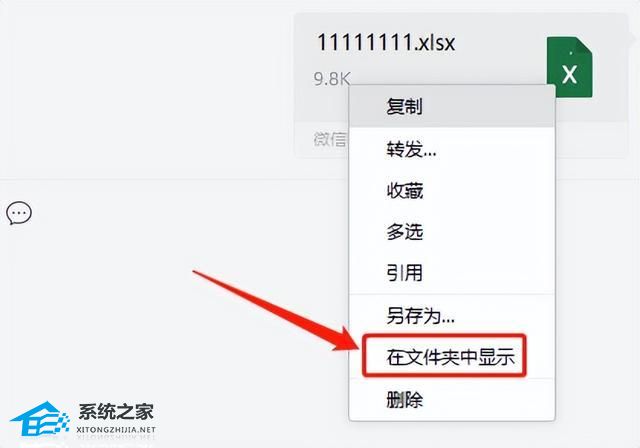
2、接着再右键点击文件,进入属性窗口后取消“只读”复选框,应用和确定之后就可以正常编辑了。

方法三:将微信版本降级,装回旧版本
安装后记得要取消自动升级。
1、微信左下角点开设置--通用设置。

2、取消“有更新时自动升级微信复选框”。