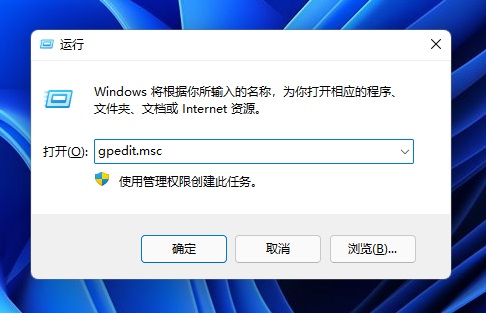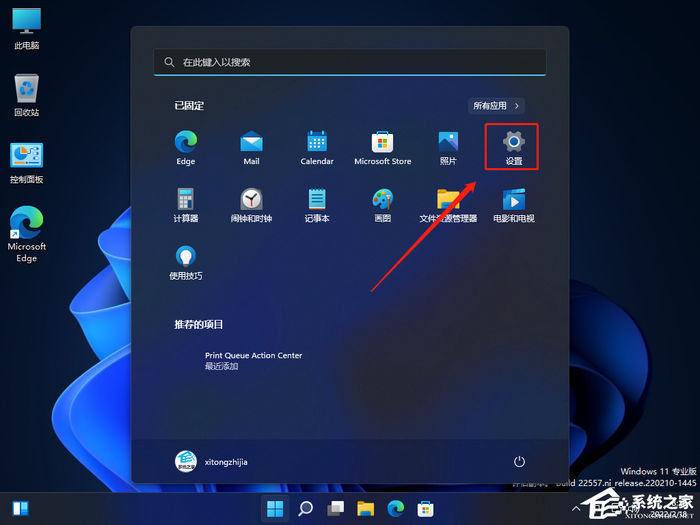win10无法打开移动热点网络怎么办 Win10无法打开移动热点开关的解决方法
移动热点可以帮助用户们快速的给自己的设备连接网络,但是也有不少的用户们在询问Win10无法打开移动热点开关怎么办?下面就让本站来为用户们来仔细的介绍一下Win10无法打开移动热点开关的解决方法吧。
Win10无法打开移动热点开关的解决方法
1、在设备管理器中,找到网络适配器,显示隐藏的硬件设备。


2、找到被禁用的Microsoft Wi-Fi Direct Virtual Adapter设备,重新启用。

3、重新尝试打开移动热点,恢复正常。