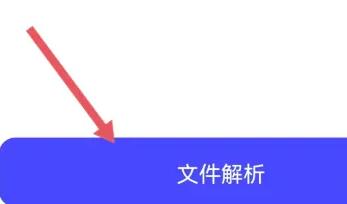夸克网盘如何保存资源链接详细教程分享!
我们使用夸克网盘的时候,经常需要使用到保存资源这个功能,那么这个功能在哪里?我们要怎么保存资源链接呢?小编为你带来详细的教程,希望对你有帮助。
夸克网盘如何保存资源链接:
1、首先打开夸克,点击“网盘”图标。

2、选择“登录”进入网盘。

3、选择最下面的“+”,然后根据用户需要保存的类型,进行选择并且保存到用户的网盘。

4、也可以选择磁力链接保存,点击下面的”磁力链/BT“。

5、把复制好的资源链接,在下面粘贴。
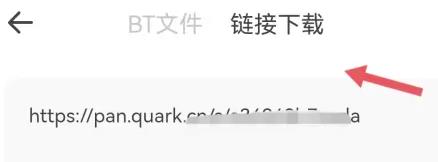
6、最后点击“文件解析”。
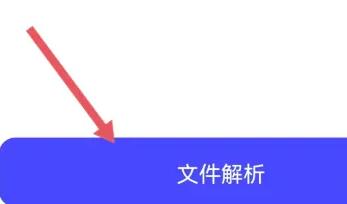
我们使用夸克网盘的时候,经常需要使用到保存资源这个功能,那么这个功能在哪里?我们要怎么保存资源链接呢?小编为你带来详细的教程,希望对你有帮助。
夸克网盘如何保存资源链接:
1、首先打开夸克,点击“网盘”图标。

2、选择“登录”进入网盘。

3、选择最下面的“+”,然后根据用户需要保存的类型,进行选择并且保存到用户的网盘。

4、也可以选择磁力链接保存,点击下面的”磁力链/BT“。

5、把复制好的资源链接,在下面粘贴。
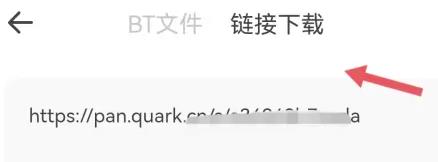
6、最后点击“文件解析”。