友基M708数位板笔上的按钮功能怎么设更改? 数位板的笔按键设置方法
数位板是设计人员经常使用的绘图工具,在数位板配套的笔上有两个按钮。这两个按钮可以为它设置一个功能键,这就是快捷键,可以快速完成常用命令。 这里介绍一下功能键的具体设置方法。
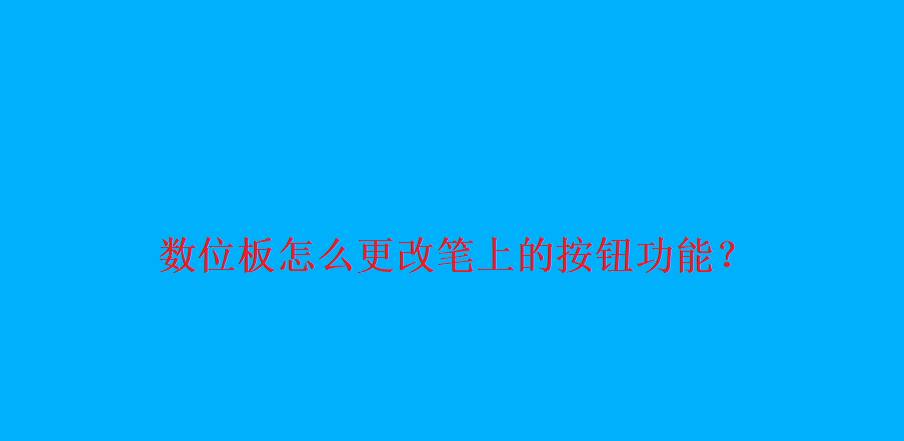
数位板安装驱动程序之后重启电脑。点击打开数位板的设置页面。

如下图所示,在左侧巫俊兰中选择笔设置。

点击按钮功能的下拉箭头。选择自定义。

首先选择这个功能键的大体方向。也就是鼠标控制、键盘或者执行程序。
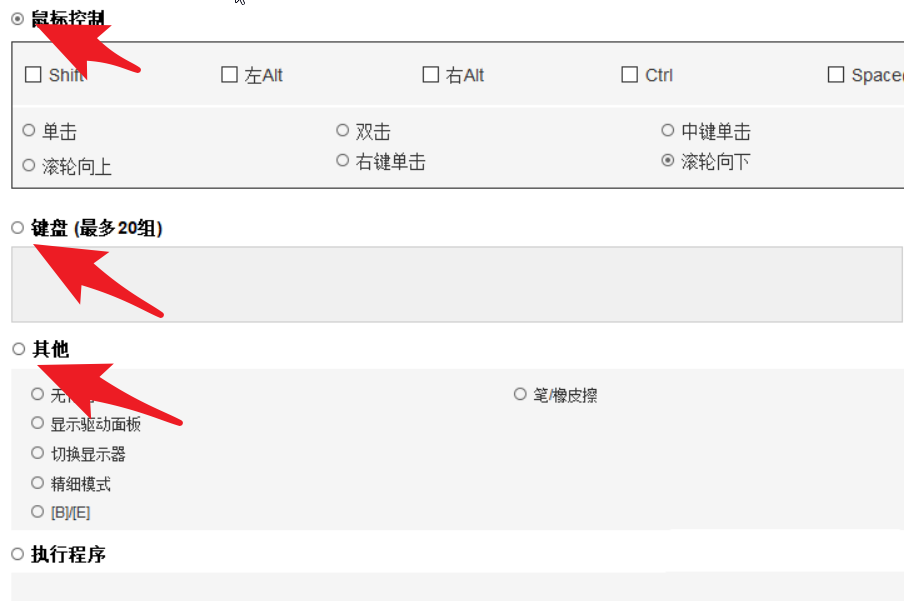
如下图,点击鼠标控制后。可以在鼠标控制功能中选择一项功能。
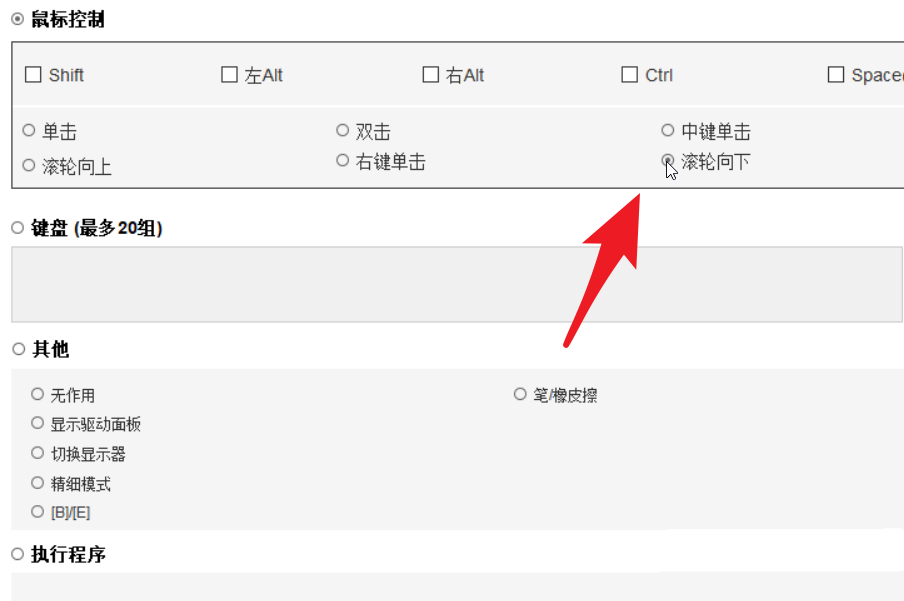
功能选择完成后点击确定。相同的方式为另外一个按键选择功能。




