UC怎么设置无痕浏览记录?开启UC无痕浏览模式
UC浏览器是很多用户都是在使用的浏览器,出于隐私保护,用户都喜欢开启无痕模式来使用浏览器,不管你是使用电脑端还是手机端,都可以快速设置无痕浏览记录,以下小编来教你。
一、电脑版
1、首先打开uc浏览器,点击右上角的“三”图标。(如果登录了就是头像)

2、接着点击下拉菜单的“无痕窗口”按钮。
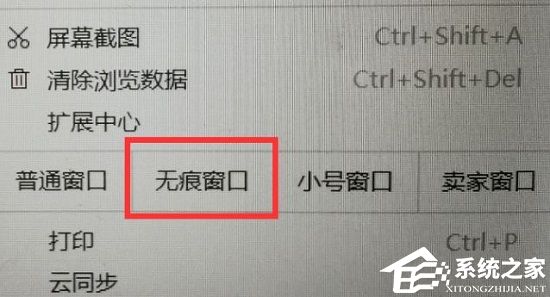
3、看到图示提示就说明成功开启无痕浏览了。
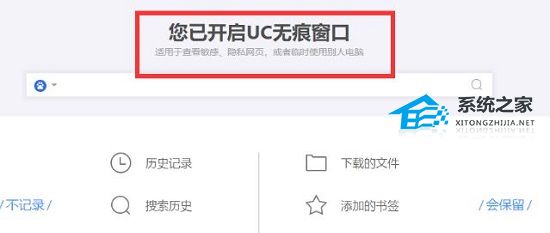
二、手机版
1、打开手机版uc浏览器,点击底部“窗口”按钮。

2、然后点击左下角的“无痕浏览”按钮。

3、进入后,看到“已进入无痕模式”就可以使用无痕浏览了。



