新装的Win10系统usb无法使用怎么办?新装Win10不能用usb解决方法分享
新装的Win10系统usb无法使用怎么办?有用户在自己的电脑上进行了Win10系统的安装,但是安装了之后需要使用usb接口的时候,却发现无法进行设备的连接了。那么这个情况是怎么回事呢?来看看以下的解决方法分享吧。
解决方法:
1、右键单击“我的电脑”,从弹出的列表中选择“属性”。
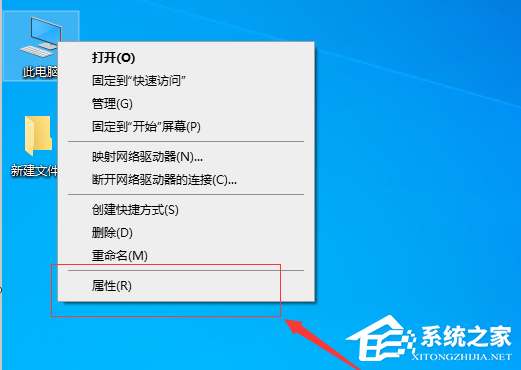
2、进入页面后,点击左侧的“设备管理器”。

3、点击左边的”通用串线总行控制器“。

4、右键单击列表上的第一个选项,然后点击“属性”。

5、最后点击”自动搜索更新的驱动软件“,系统会自动安装缺失的驱动,问题解决。



