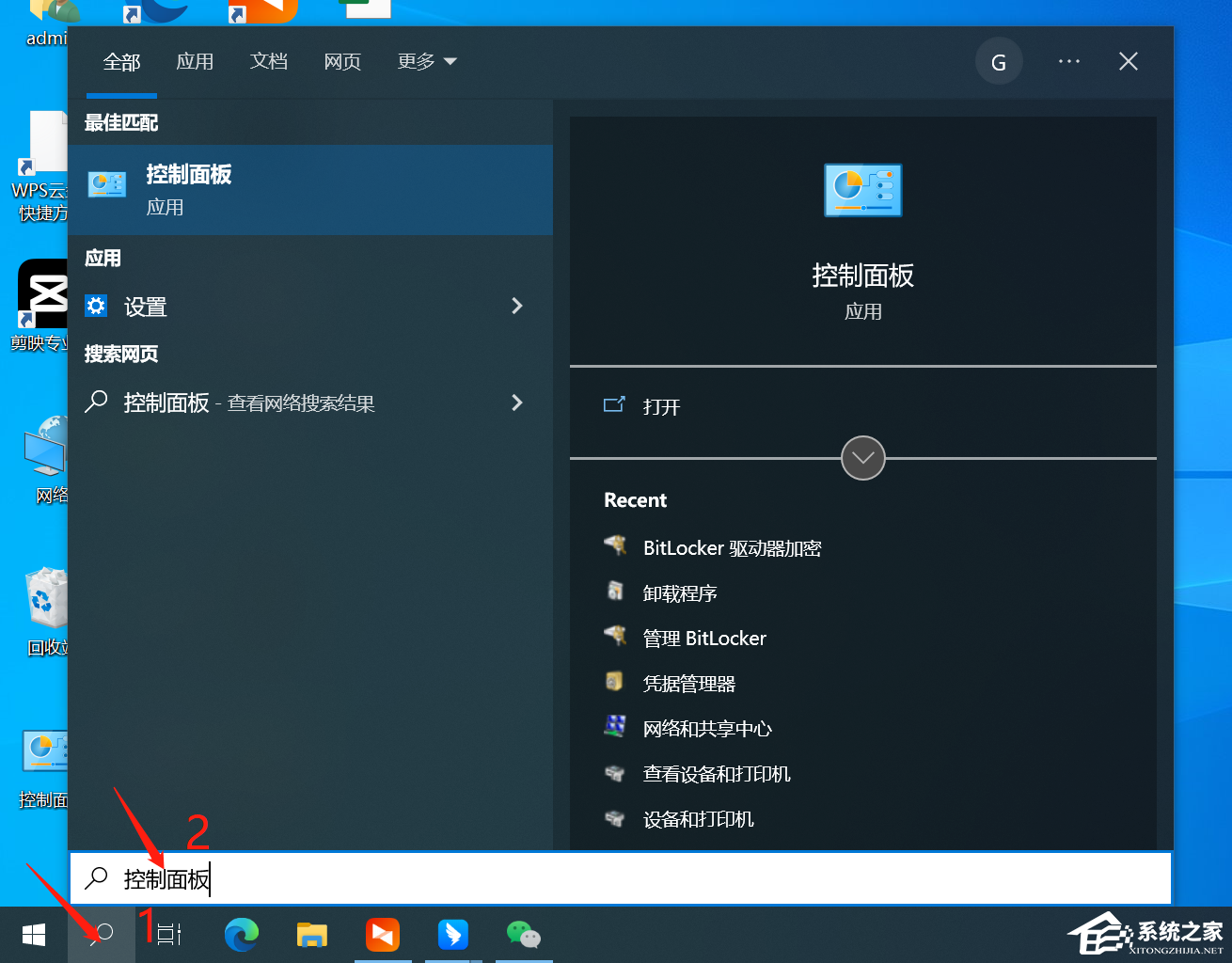方正飞腾图文怎么排版? 方正飞腾图片和文字排版技巧
方正飞腾是一款非常优秀的排版软件,利用它我们可以设计出非常优秀的版面。需要注意的是,方正飞腾排入文字与别的软件有轻微差别。

首先,我们打开方正飞腾软件。按照需要设置好相应的版面大小,然后开始排入文字与图片。

第一,文字的排入方法。
(一)方正飞腾的文字排入,不能用Word文档格式。但是一般写好的文章都是WORd文档,所以
1.首先——打开Word文档——点击复制全部文本内容。
2.回到桌面——鼠标右键——新建——文本文档。然后将文字黏贴到文本文档。


(二)回到方正飞腾软件——点击任务栏上方——文字排入图标(如图所示)——弹出对话框——选择新建的文本文档——点击排版——就可以啦


第二,图片的排入。
首先需要注意一点:排入的图片必须要是jig格式才能排版。点击任务栏上方——图片排入图标(如图所示)——选择相应图片——点击排入即可——排入时左手同时按住“shift”键,这样可以保证图片原比例排入。
这就是图片与文字排入的所有步骤。


注意事项:
按住“shift”键保证图片原比例