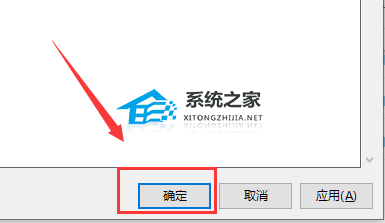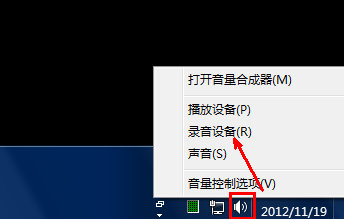鼠标右键没有属性怎么办?电脑右键没有属性怎么找到?
我们如果需要设置或更改显示器上显示的画面、图标等,一般直接在桌面鼠标右键,找到属性的选项,从而进行相关操作,但要是遇到鼠标右键没有属性怎么办?下面我们就来看看小编是如何解决的吧。
具体操作如下:
1、点击桌面左下角开始找到运行,并在弹出的对话框中输入gpedit.msc进入组策略编辑器。
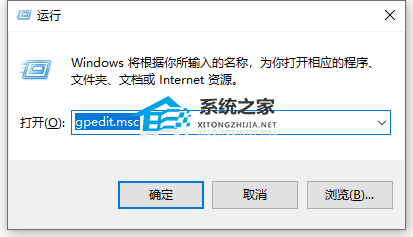
2、在组策略编辑器中选择用户配置下面的管理模板,在管理模板里选择桌面。

3、双击桌面会出现如图,在这个窗口中找到“从计算机图标上下文菜单中删除属性”。
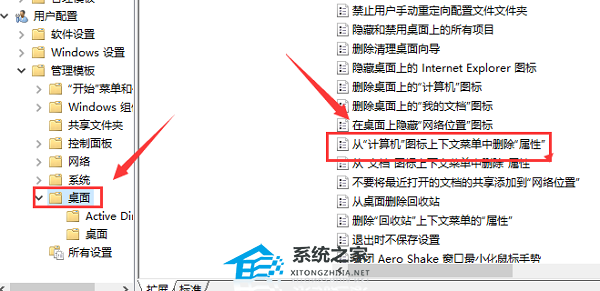
4、右击”从计算机图标上下文菜单中删除属性”选择“编辑”。
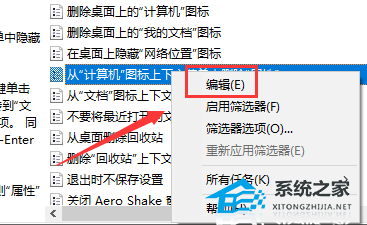
5、打开后把未配置选择为已启用。
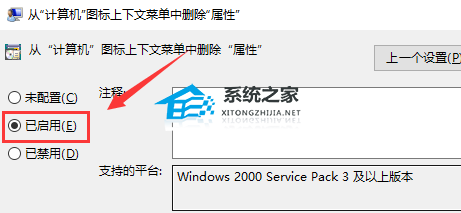
6、点击确定就可以了。