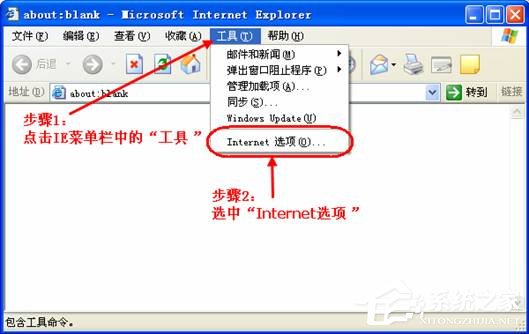电脑广告弹窗太多怎么彻底关闭?电脑老是弹出广告的解决方法
电脑广告弹窗太多怎么彻底关闭?在我们平常电脑的使用中,如果经常有广告弹出,那么将会十分影响电脑的使用体验,如果你现在的电脑老是会有广告弹出,那么可以试试以下方法来解决,希望对你有所帮助。
一、广告软件
1、有很多流氓软件会乱跳广告。
2、我们可以使用Softcnkiller清理他们。【点击下载】

3、下载好之后解压出来就能打开软件了。
4、打开后会自动扫描存在的流氓软件,将他们全部“处理”掉就可以了。

二、弹窗广告
1、弹窗的话可以使用火绒来拦截。【点击下载】
2、下载安装完成后,打开“安全工具”

3、随后开启其中的“弹窗拦截”功能即可。