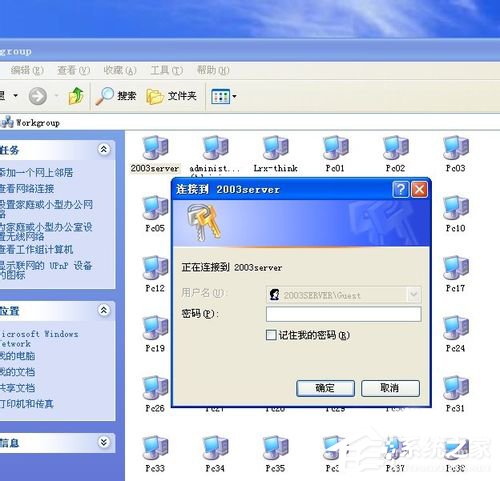电脑可以连接5G WiFi吗?电脑连接5G WiFi的方法图文教学分享
电脑可以连接5G WiFi吗?现在很多用户的家里都已经是安装上了5G的WIFI网络了。所以在使用笔记本电脑的时候,想要去连接5G网来使用。电脑是可以连接5G网络来进行使用的,今天我们一起来分享看看具体怎么去连接的方法吧。
操作方法:
1、打开笔记本电脑,鼠标右键网络连接图标,点击以太网,选择打开适配器选项。

2、进去网络连接之后,鼠标右键属性。

3、进去之后,选中Microsoft网络客户端,点击配置。
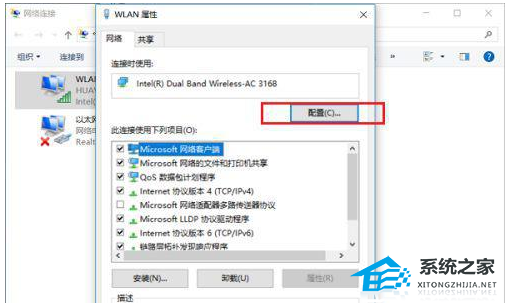
4、进去之后,点击高级,选中首选频带。
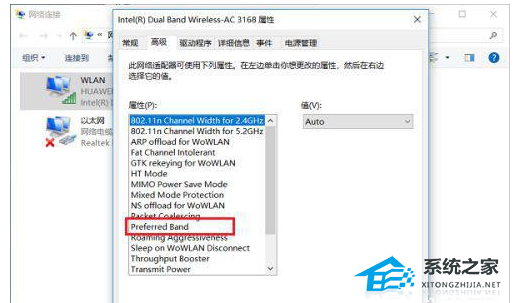
5、选择首选频带之后,我们选择右侧的3首选5G频带,这样笔记本电脑就可以连接5g频段的wifi了。

以上就是电脑连接5g WiFi的方法图文教学分享,很高兴为大家解答。