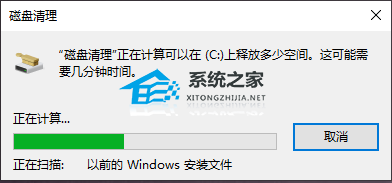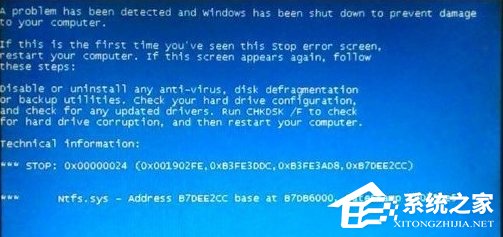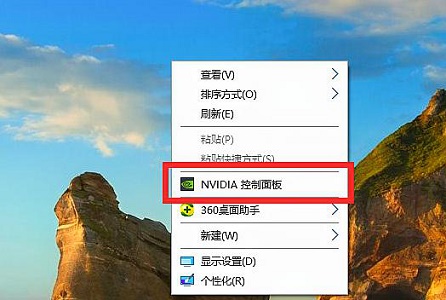Windows.old删除不了,访问被拒绝怎么办?
windows.old是系统升级过后的对老系统的备份文件,避免系统升级失败损失数据用的,Windows.old可能会占用数GB的系统存储空间,所以很多用户想要删除掉Windows.old文件,但是Windows.old删除不了,访问被拒绝怎么办?

解决方法:
使用windows自带的磁盘清理进行删除。
1、在C盘上右键属性,选择磁盘清理。

2、进入磁盘清理选项卡,点击清理系统文件按钮。
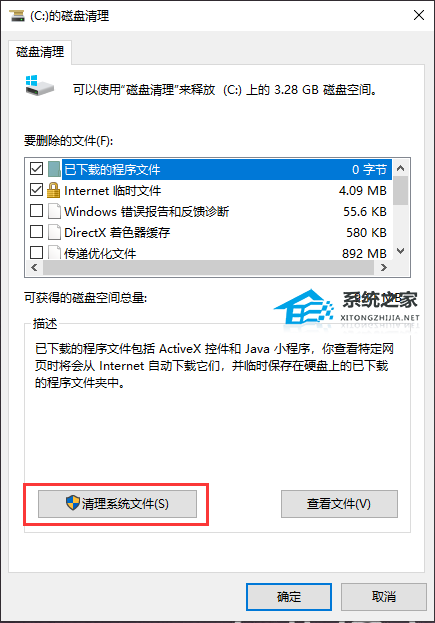
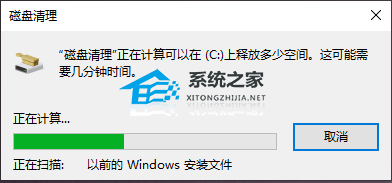
3、在弹出的窗口中,选中以前的windows安装文件,点击确定按钮,在弹出各级确认信息中点击确定,进行清理工作。
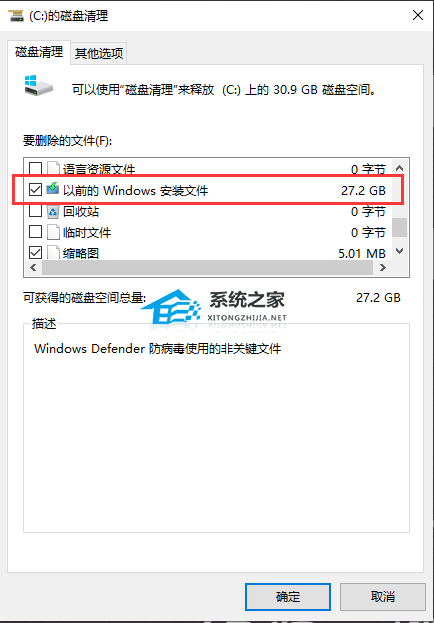
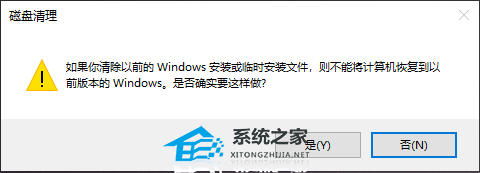
4、耐心等待清理结束即可,实现对windows.old的删除。