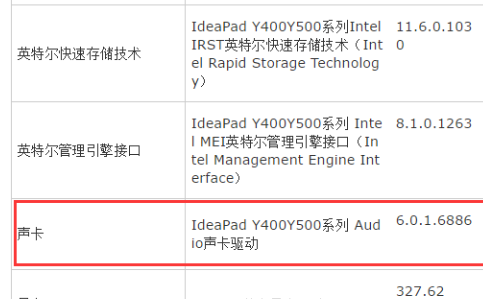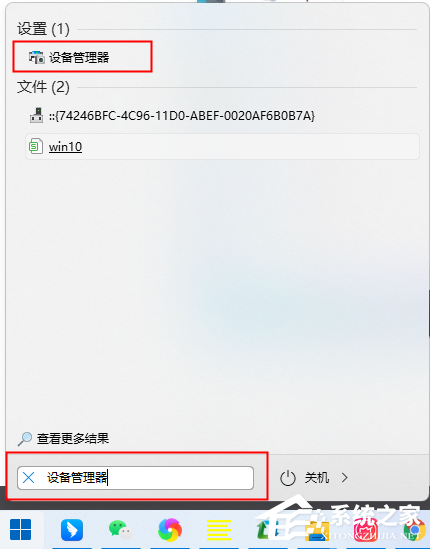Win7不能用Office365怎么办?Win7电脑安装Office365
很多用户经常需要使用到office365,并对其进行一些设置,但是win7用户发现自己无法安装office365,那office365不支持Win7怎么办?下面我们就来看看win7电脑安装office365的教程。
解决方法:
打开office365网站,登陆office账号。

点击安装office。

在账户界面中,点击“安装office”。

点击安装按钮,随后将下载文件。

下载完安装文件后,双击打开则开始在线安装。也可能出现提示升级win10后才可安装。

此时需下载脱机文件进行安装。在刚才的下载页面中,点击勾选“下载脱机文件”。

点击下载。随后将下载脱机文件。
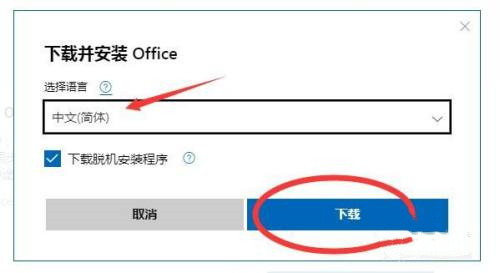
下载完毕后,即可顺利在win7电脑中安装office365。