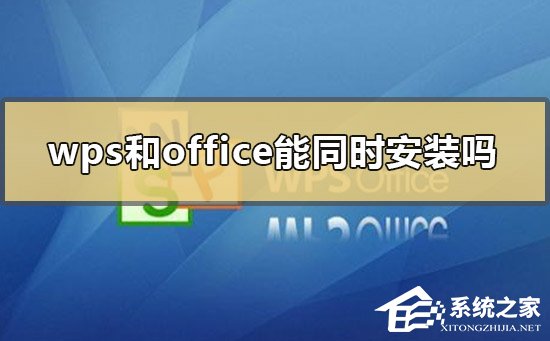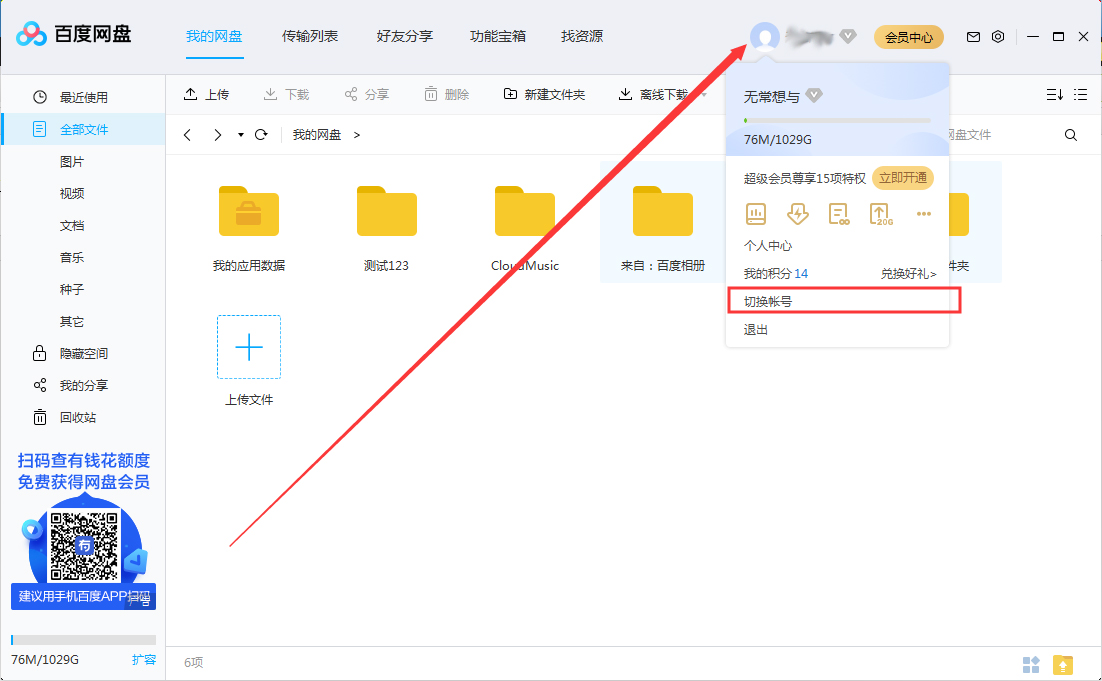Wallpaper Engine怎么在线预览?Wallpaper Engine在线预览教程
Wallpaper Engine怎么在线预览?Wallpaper Engine是一款人气火爆的桌面壁纸软件,软件为用户准备了创意工坊,用户们可以在创意工坊中分享彼此的壁纸。近期有用户在使用Wallpaper Engine设置壁纸时,想要预览壁纸的实际效果,那么应该如何操作呢?我们来看看吧。
具体操作如下:
1、首先打开wallpaper engine软件。

2、然后在软件界面上点击创意工坊。

3、在创意工坊中找到你喜欢的壁纸,点击后选择右边菜单栏上的订阅。

4、等壁纸下载完成,就会自动替换你电脑的背景,来到桌面就可以预览到壁纸的样子了。

以上就是Windows教程网小编为你带来的关于“Wallpaper Engine怎么在线预览?”的全部内容了,希望可以解决你的问题,感谢您的阅读,更多精彩内容请关注Windows教程网官网。