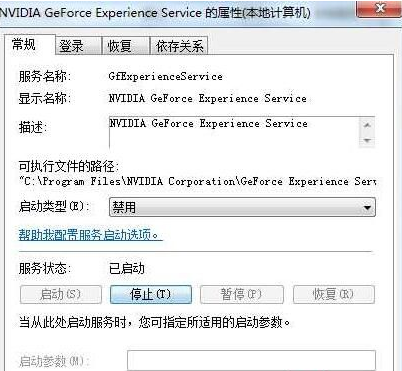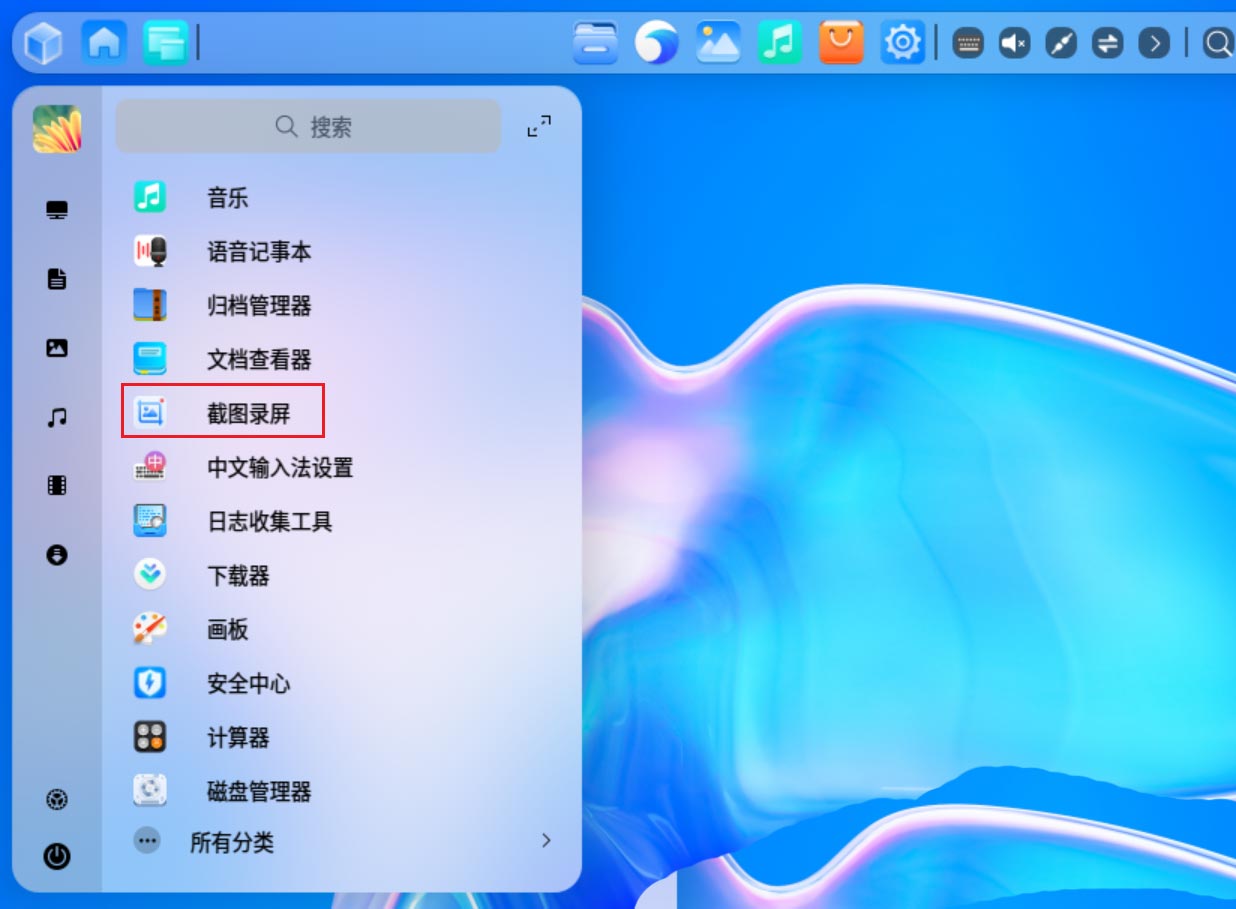Win7系统nvtray.exe进程占内存很大解决方法
Win7系统nvtray.exe进程占内存很大解决方法分享。有用户使用的Win7系统电脑运行内存本来就不大,而在开启任务管理器的时候,却发现系统进程中被nvtray.exe进程进行了很大的占用。那么这个问题怎么去进行解决呢?来看看以下的解决方法吧。
解决方法:
方法一:关闭Nvidia显卡驱动自动更新
1、在开始菜单-所有程序中找到 NVIDIA GeForce Experience 打开。

2、然后在首选项下,取消勾选以下两项,取消自动更新。
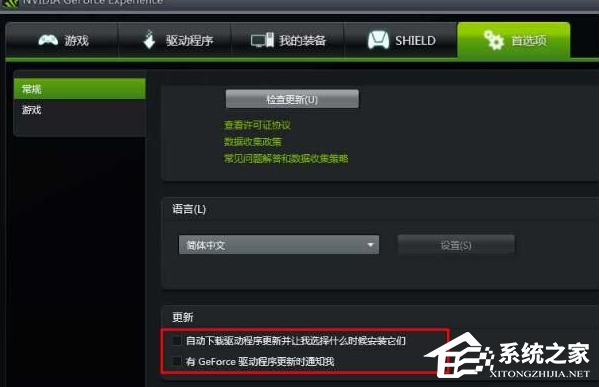
然后再重新电脑试试是不是解决了。
方法二:
1、按下WIN+R 然后输入 servics.msc 回车。
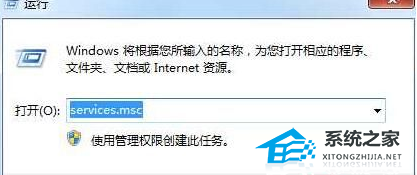
2、在服务中找到NVIDIA GeForce Experience Service。

3、双击打开,设置启动类型为禁用,并停止服务。