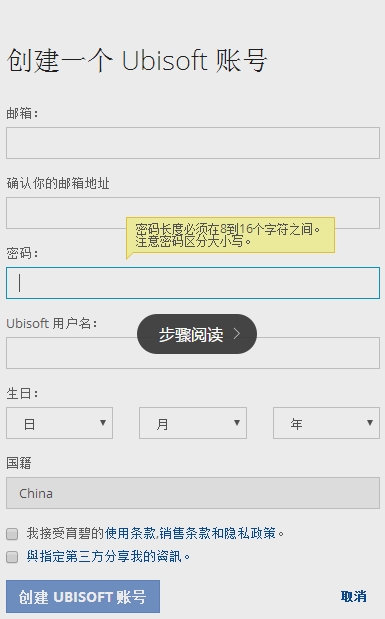Uplay购买的游戏怎么和Steam关联?
uplay是育碧公司独创的游戏平台,那就有用户问了uplay上购买的游戏怎么关联到steam平台上呢?下面小编就给大家分享一下把uplay的游戏放到steam的办法。
操作步骤:
1、先在uplay上选择共享信息。
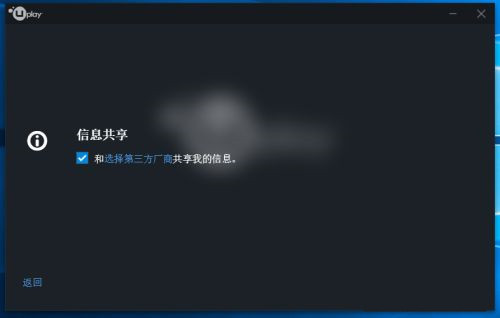
2、然后在steam的菜单中,点击游戏按钮。
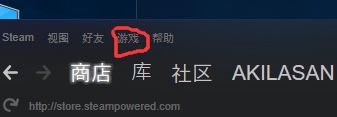
3、找到最后一行的“添加非steam游戏到我的库中“
4、如图所示,点选uplay的软件。
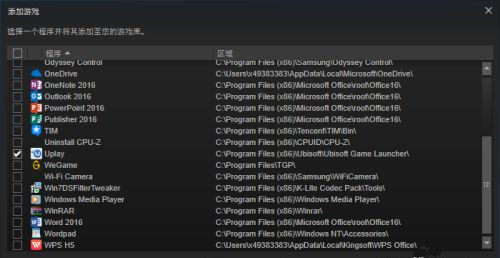
5、添加好uplay后,点击steam平台上,我的库中可以看见刚添加的uplay软件。
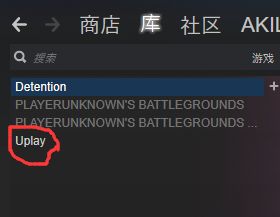
6、点击uplay,就可以看到开始的按钮,就可以在steam上玩uplay的游戏了。