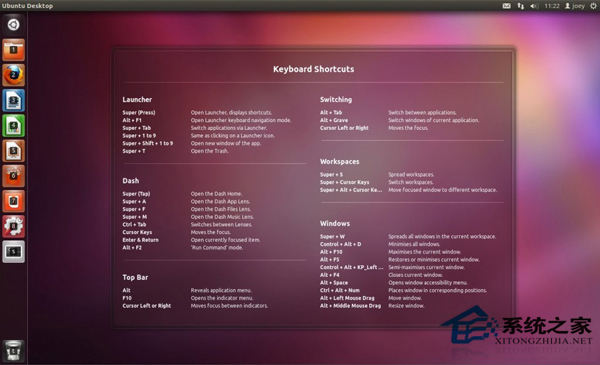Win8.1系统下恢复经典开始菜单的绝招
Win8.1系统失败的一个原因可能就是没有开始菜单,虽然也有很多软件可以模仿出Win7样式的开始菜单,但是有些用户不想要这些第三方软件,有没有什么方法可以在Win8.1系统之下恢复经典的开始菜单呢?
步骤如下:
1、选择系统盘,查看,勾选“隐藏的项目”。
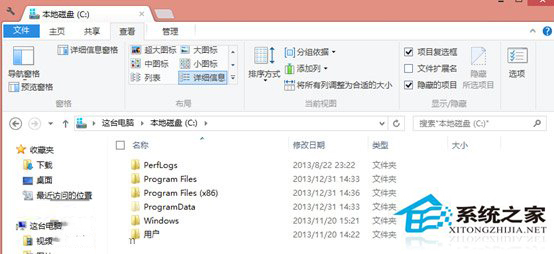
2、右击任务栏,选择工具栏,新建工具栏。
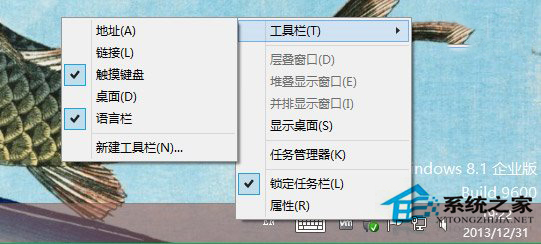
3、新的工具栏定位到:(X:\ProgramData\Microsoft\Windows)路径下,选择“「开始」菜单”文件夹。
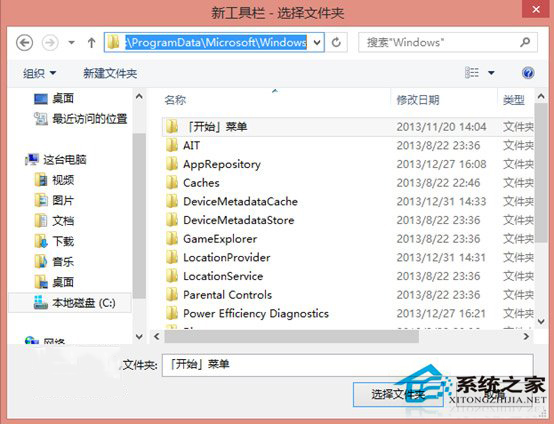
4、选择该文件夹后,即可生效。
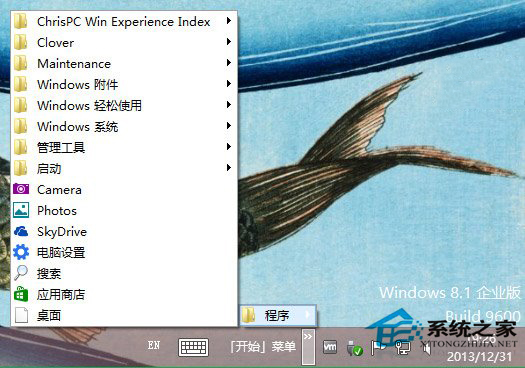
点击任务栏上的开始菜单,即可预览当前的所有安装程序列表。
以上就是Win8.1系统下恢复经典开始菜单的绝招了,使用这个方法恢复开始菜单虽然有一些差别,但是使用效果和经典开始菜单是一样的。