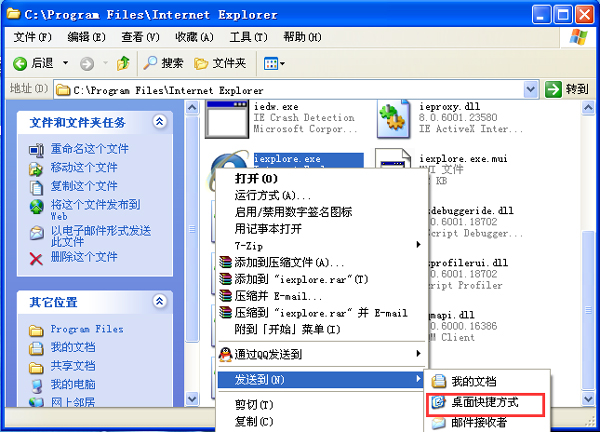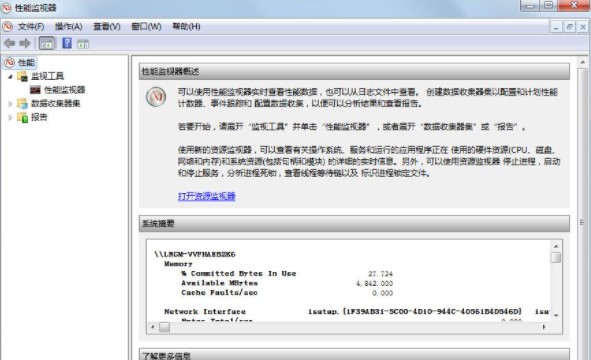Windows许可证即将过期怎么办?
许多用户最近在使用电脑的时候,电脑总是弹窗显示“你的Windows许可证即将过期”,这种情况一般是我们的Windows激活即将到期,系统才会进行提示。那么怎么处理这个信息呢?下面小编就带着大家一起具体来看看吧!
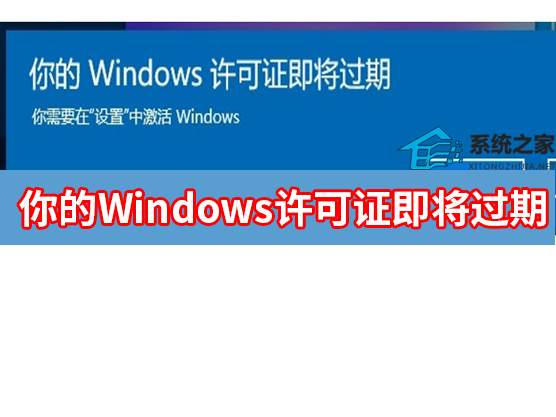
你的Windows许可证即将过期解决方法
1、在电脑桌面上右键创建一个文本文档;
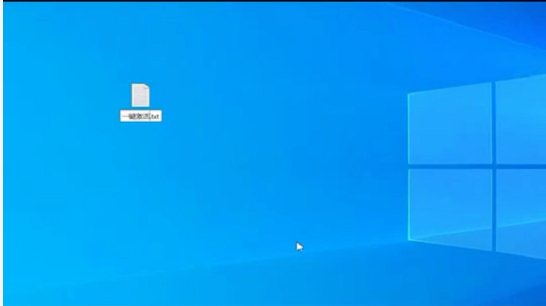
2、在文档中输入slgr/skms kms 03k org,slmar/ato代码;
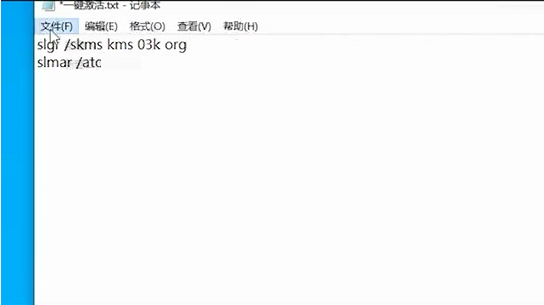
3、然后保存文档;

4、回到桌面将文档右键重新命名;

5、把文档后缀改为.bat后回车;
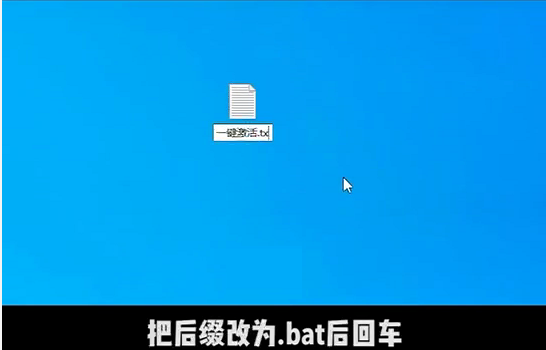
6、双击此程序;

7、等待完成;

8、出现此提示成功。