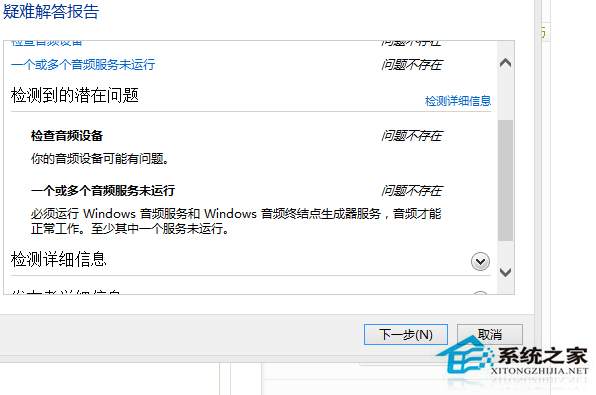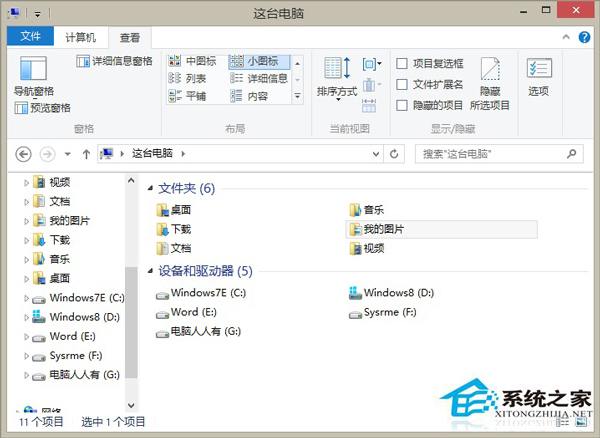Win8.1出现“抱歉,Xbox服务现在无法使用”提示的解决方法
Win8.1系统下打开Xbox后,提示“抱歉,Xbox服务现在无法使用”,这是因为Win8和Xbox服务器连接出现了问题。这个时候其实可以去Xbox的服务页面,在Xbox的主页上自动帮你解决问题。
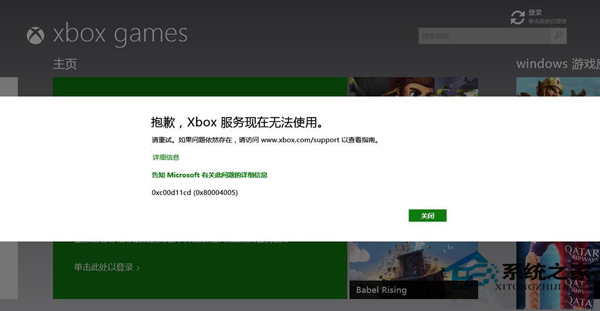
解决步骤如下:
1、首先打开Xbox服务网址。

2、如果没有登录的话,点击右上角的登录,登录微软账号。

3、点击支持---我的账户,点击后会弹出服务条款,点击接受就可以解决此问题。
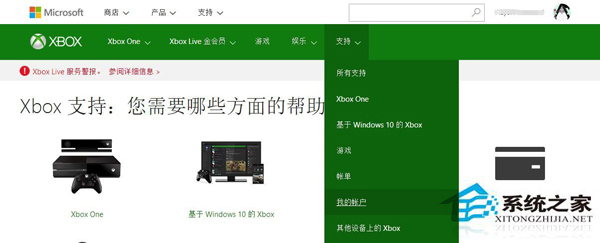
4、如果还有问题,可以到Xbox的官网,搜索错误代码,里面会有微软提供的解决方案。

5、另外进入后点击上面的Xbox Live服务警告链接,也可以查询到一些问题的原因。
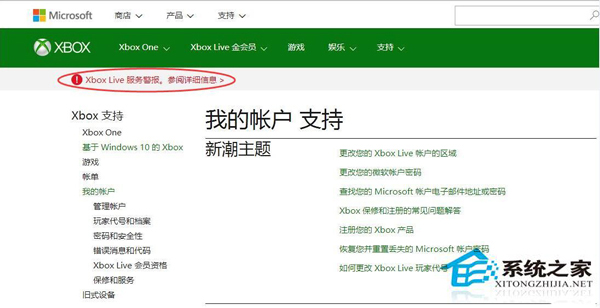
Win8.1出现“Xbox服务现在无法使用”,只是一个小问题,一般就是Xbox设置或者Win8设置的问题,只要稍微修改一下就可以了。