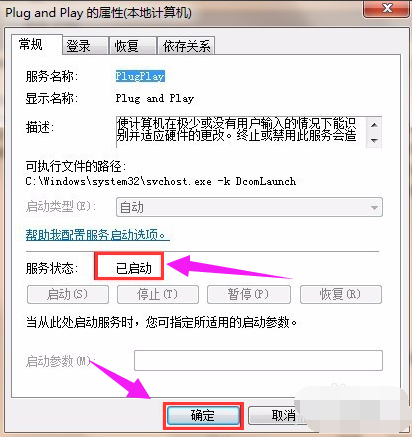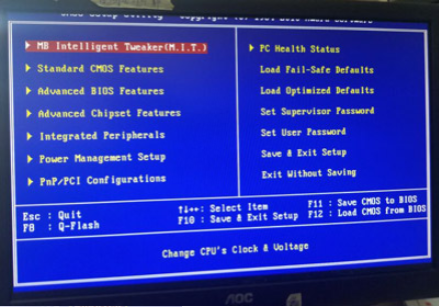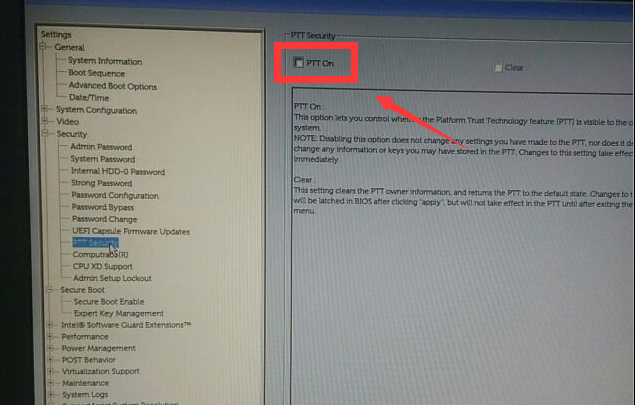u盘插在电脑上无反应怎么办
U盘是当下重要的保存数据的移动存储介质,很多用户都用来备份重要的资料或者文件,但是用久后也会出现未知问题,比如u盘插在电脑上无反应,找不到U盘,那么如果遇到这种问题要怎么办呢?来看下解决的方法吧。
u盘插在电脑上无反应怎么办
1、点击开始菜单,选择“控制面板”

2、在弹出的界面中,点击“管理工具”
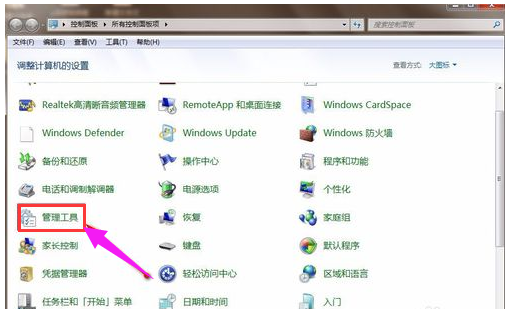
3、在弹出的管理工具窗口中,点击“服务”
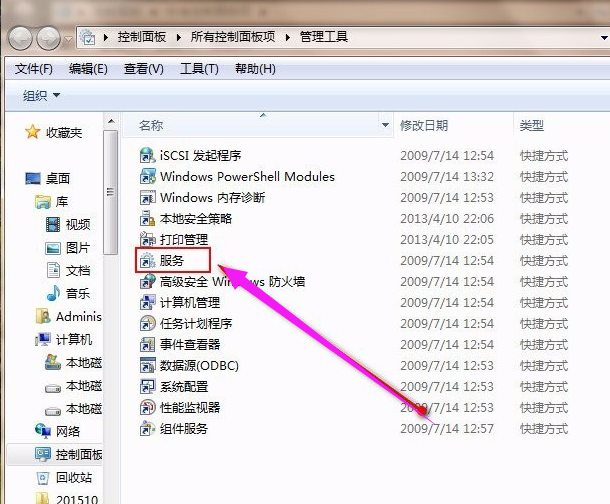
4、接着在弹出的服务窗口中,找到Plug And Play(即插即用服务)
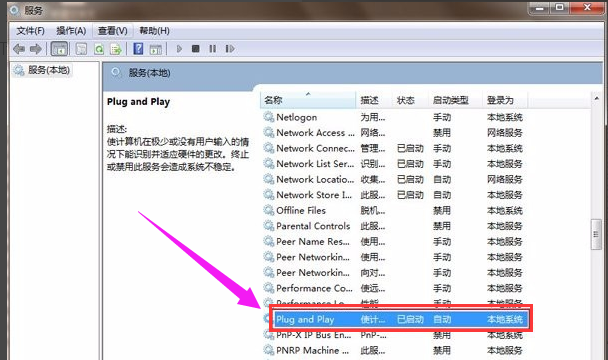
5、在弹出的窗口中,在服务状态设置为“已启动”,点击“确定”保存