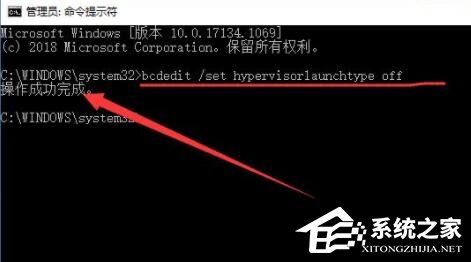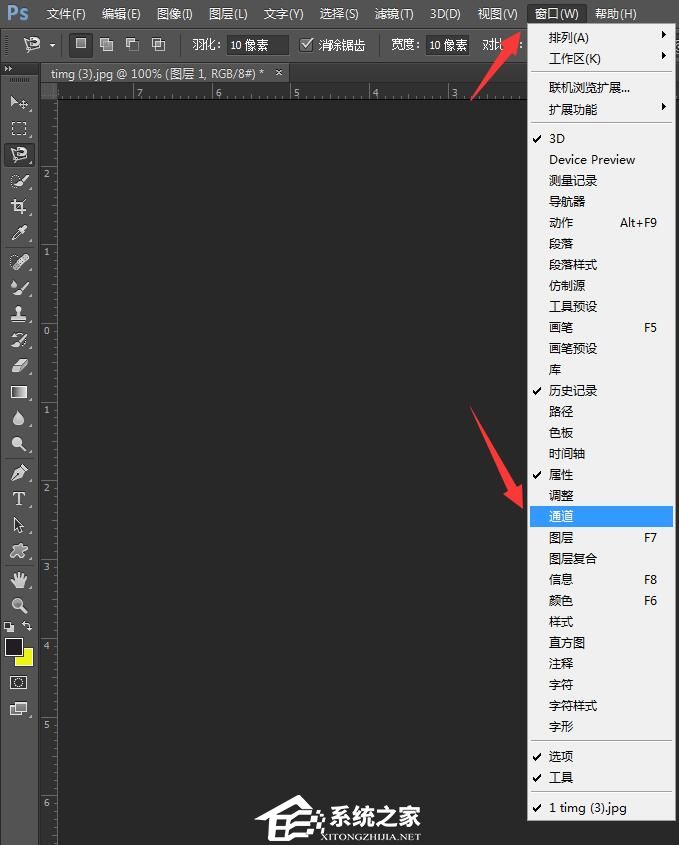雷电模拟器提示虚拟机进程错误解决方法
雷电模拟器提示虚拟机进程错误解决方法分享。有用户在使用雷电模拟器的时候遇到了问题,软件一启动的时候出现了错误提示显示“虚拟机进程错误”。那么遇到这个问题要怎么去进行问题的解决呢?一起来看看以下的解决方法分享吧。
解决方法:
1、首先我们进入“控制面板”。

2、将查看方式更改为“小图标”,然后进入“程序和功能”。

3、然后在左上角打开“启用或关闭windows功能”。
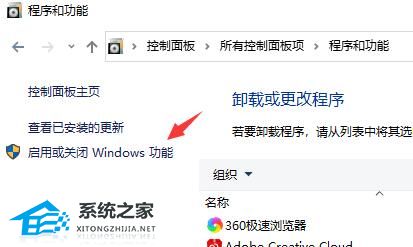
4、接着在其中找到并取消勾选“hyper-V”。

5、再找到“windows沙盒”“windows虚拟机监控程序平台”“虚拟机平台”全部取消勾选,完成后点击“确定”。
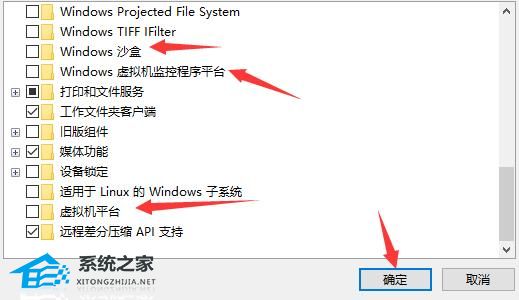
6、关闭完成后,在左下角搜索“cmd”。

7、选择以管理员身份运行命令提示符。

8、在其中输入“bcdedit /set hypervisorlaunchtype off”回车确定后即可正常运行雷电模拟器了。