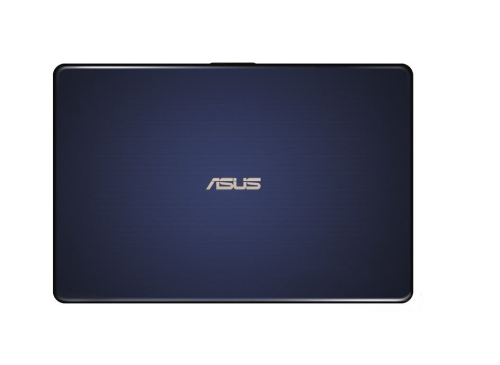WinXP电脑查询本地IP地址的方法
很多用户想查看自己电脑的有效IP地址,但是,又不知道怎么查询自己电脑的IP地址。查看自己电脑本地IP是最基本的操作,那么,WinXP电脑应该如何查看本地IP地址呢?下面。小编就和大家说一下WinXP电脑查询本地IP地址的方法。
方法如下:
方法一:本地连接查看法
1、点击本地连接。
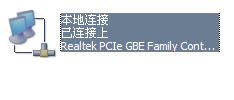
2、然后点击支持 就会显示出来自己的IP了。
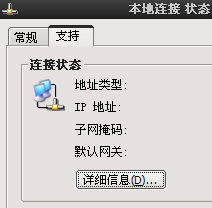
方法二:命令行法
1、点击电脑左下键盘的 开始。

2、然后在点击运行。
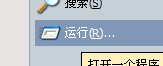
3、然后会跳出一个框框 再里面输入 cmd。
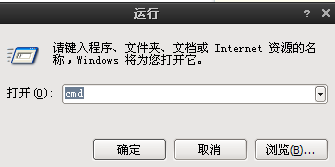
4、然后点击确定就会出现另外一个黑色的框框。
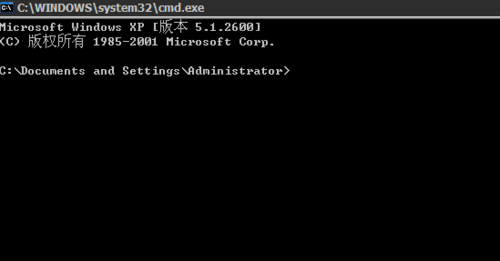
5、再在里面输入ipconfig。
6、然后点击回车键 就可以看到自己的IP了。
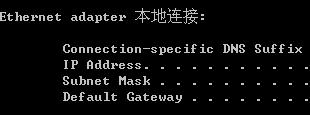
关于WinXP电脑查询本地IP地址的方法就给大家详细介绍到这里了。如你也想查看自己电脑的IP地址,但又不知道怎么查看的,可以试一下上述的方法啊!其实方法都很简单,只要看了一下就知道了。