百度网盘链接怎么加前缀?百度网盘教程
百度网盘是很多人都在使用的云服务软件,可以提供上传、下载功能,但是很多网盘的链接如果不加前缀就无法打开,那百度网盘链接怎么加前缀呢?下面小编就给大家分享一下百度网盘链接加前缀的教程。
百度网盘加前缀的方法:
1、打开浏览器输入没有前缀的链接。

2、在链接前面输入https://pan.baidu.com/s/一定别输错。
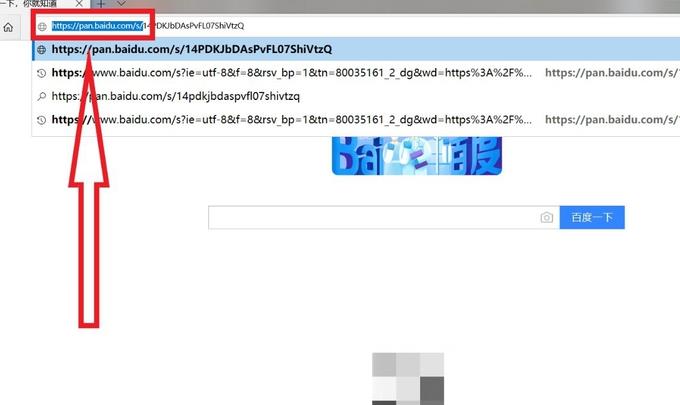
3、点击“提取文件”之后就能看到文件了。

4、完成后就能进行“下载”或者“分享”了。
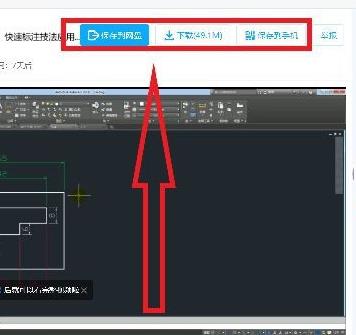
以上就是百度网盘怎么加前缀的方法教程了。
百度网盘是很多人都在使用的云服务软件,可以提供上传、下载功能,但是很多网盘的链接如果不加前缀就无法打开,那百度网盘链接怎么加前缀呢?下面小编就给大家分享一下百度网盘链接加前缀的教程。
百度网盘加前缀的方法:
1、打开浏览器输入没有前缀的链接。

2、在链接前面输入https://pan.baidu.com/s/一定别输错。
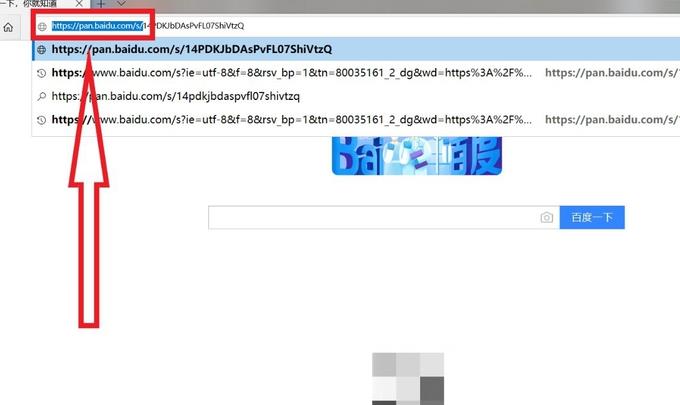
3、点击“提取文件”之后就能看到文件了。

4、完成后就能进行“下载”或者“分享”了。
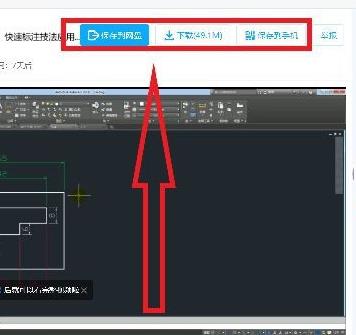
以上就是百度网盘怎么加前缀的方法教程了。