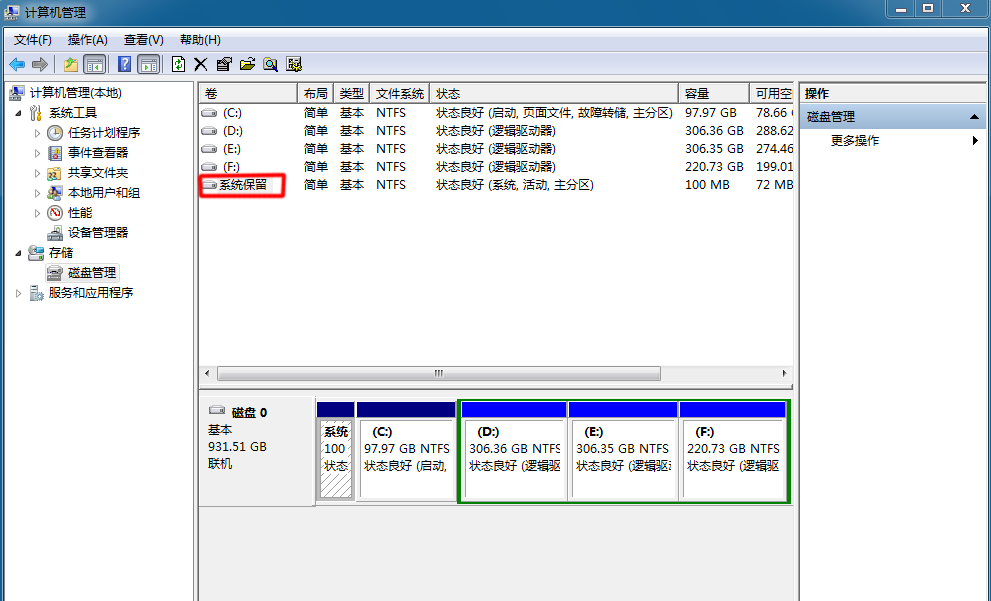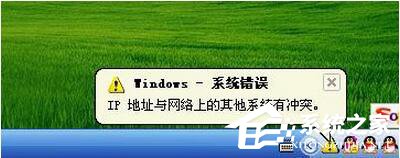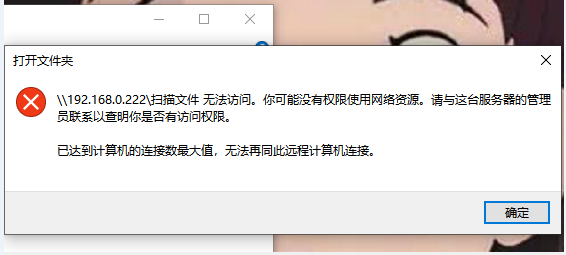电脑系统出现保留分区是怎么回事?
电脑使用时间长了,就会出现这样那样的问题,就有小编反映自己的电脑出现系统保留分区是怎么回事?我们要如何解决这个问题呢?下面我们就来一起看看。
电脑系统出现保留分区怎么办?
1、右键点击“计算机”,菜单栏选择“管理”。
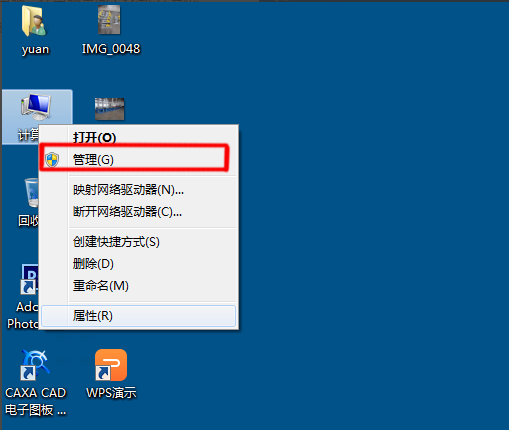
2、进入计算机管理界面后,点击“磁盘管理”选项。
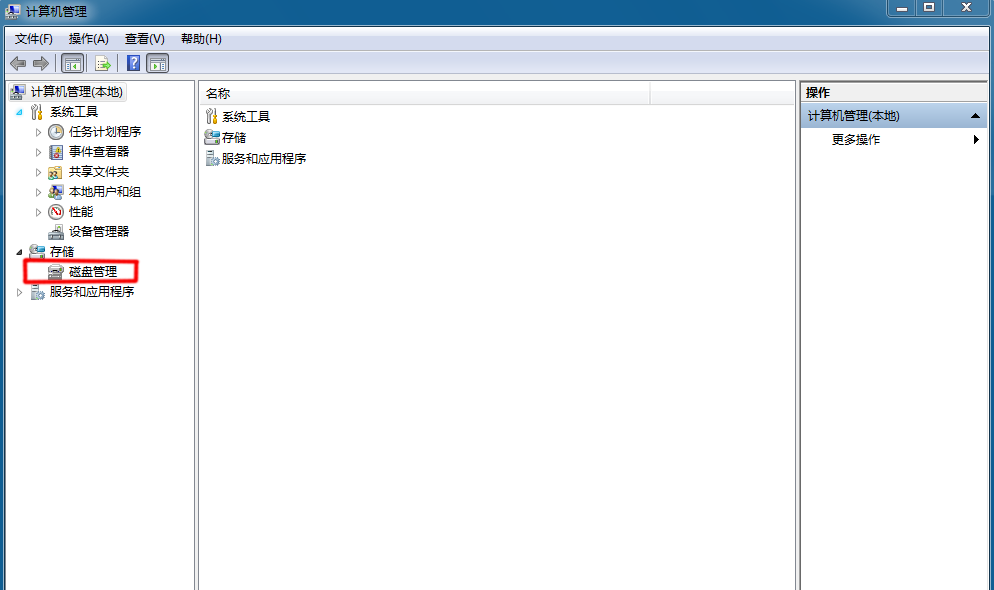
3、右键点击系统保留分区,菜单栏选择“更改驱动器号和路径”下一步。
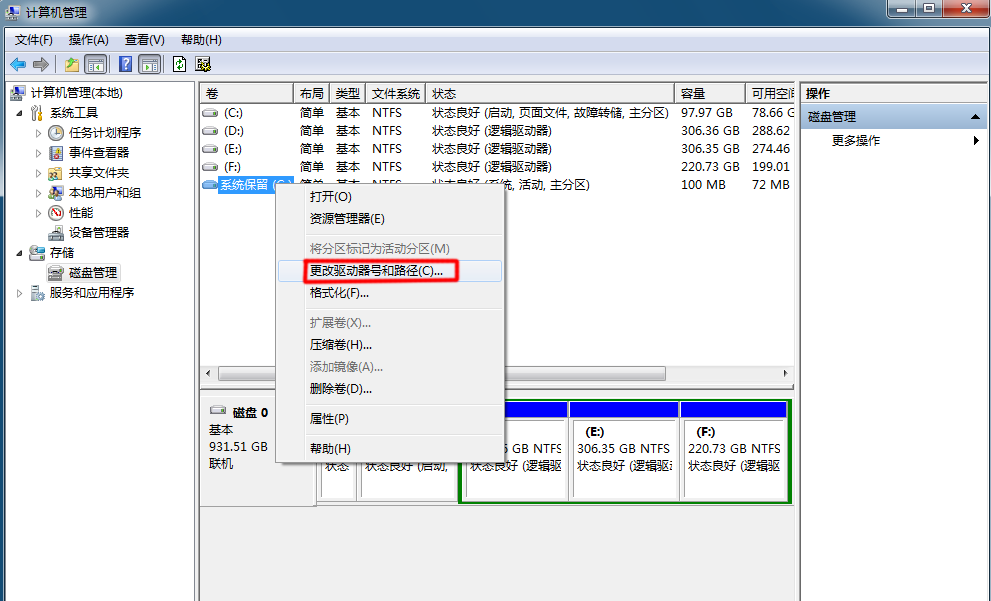
4、在弹出的小窗口中点击“删除”按钮,下一步。
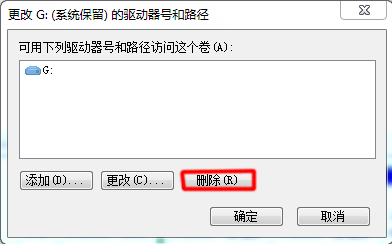
5、接着点击“是”下一步。
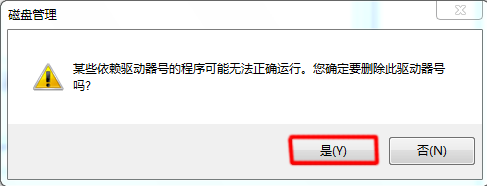
6、点击“是”。
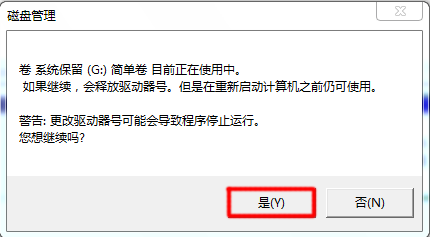
7、这时我们就会发现系统保留磁盘已没有驱动器号了。