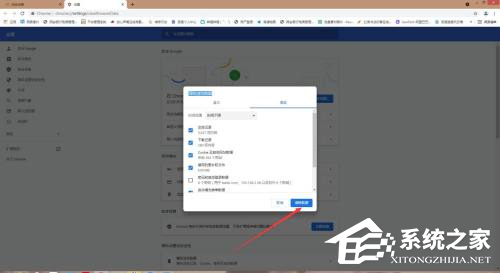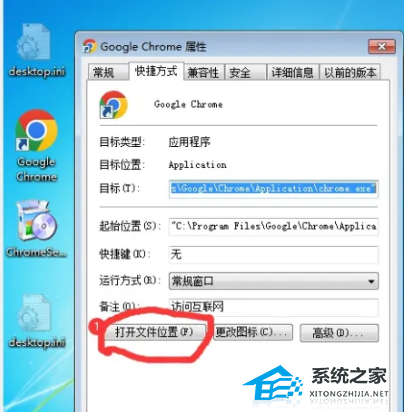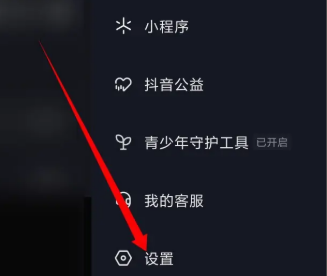谷歌浏览器cookie怎么清除?谷歌清除cookie数据操作方法教学
谷歌浏览器cookie怎么清除?我们在使用谷歌浏览器浏览网页的时候,会在cookie中保存一些重要的数据。为了避免自己一些重要隐私内容丢失,我们可以去进行cookie数据的删除,那么具体要怎么操作呢?一起来看看以下的操作方法分享吧。
操作教学
1、打开Google浏览器。

2、在主页点击右上角的三个点,选择设置。

3、在设置页面点击历史记录。
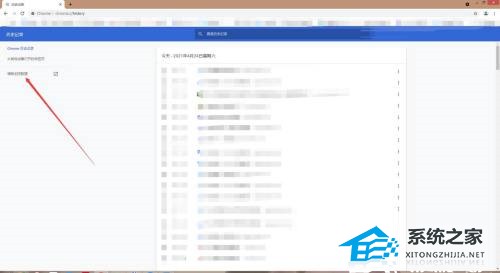
4、点击高级,下拉勾选cookie及其网站数据。
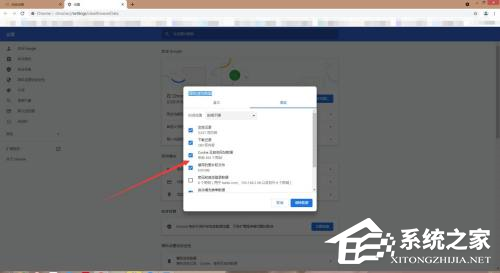
5、点击清除数据就可以了,这样就清除了google浏览器里的cookie数据了。