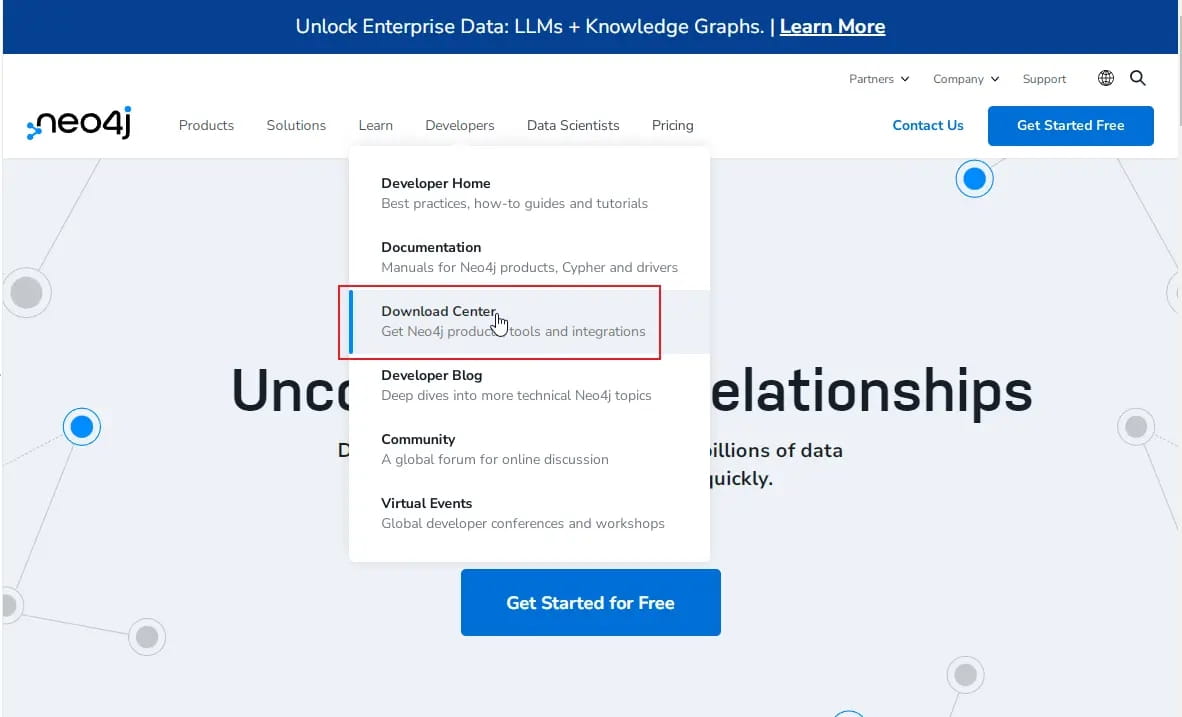DB2 自动递增字段实现方法
使用这个一般是用作识别码的,当做定义表格的主键。generated语法则可以自定义你想怎么产生这个值的策略。
语法如下:
column definition generated {always | by default}
as {identity identity rules | using your rules}
我们先删掉上次我们建立的表格:
db2 => drop table nomination
然后再创建一个表格:
复制代码 代码如下:
Create table nomination
(
nominationID BIGINT Not Null Primary Key generated always as identity,
nominee char(6) Not Null,
nominator char(6) Not Null,
reason VARCHAR(250),
nomdate date Not Null,
categoryid INTEGER Not Null,
check (nominee != nominator) not enforced enable query optimization,
Foreign Key CategoryExists (categoryid)
references category (categoryid) on delete restrict
)
注意黑体字,以后我们就不能使用insert或者update来显式的指定它的值了。
而DB2中的identity也提供了多种策略,具体的可以去查DB2手册,我们举例如下:
我们先删掉上次我们建立的表格:
db2 => drop table category
然后建立表单
复制代码 代码如下:
Create table category
(
CategoryID INTEGER Primary Key Generated Always as Identity
(Start With 1 Increment by 1 minvalue 0 maxvalue 999999999
no cycle cache 5 no order),
CateogryName VARCHAR(50) Not Null,
Eligibility VARCHAR(250)
)
黑体字中identity中的语句你都能在DB2的手册中查到,都是自然语言一看就懂了。
有时候你并不只想去做数字的填充,你可能还想处理一些字母,那么下边这个转换大写的例子就是给你的:
db2 => alter table category add column
UpperCatName VARCHAR(50) generated always as (upper(CategoryName))
关于这些在DB2的文档里都有具体说明。
语法如下:
column definition generated {always | by default}
as {identity identity rules | using your rules}
我们先删掉上次我们建立的表格:
db2 => drop table nomination
然后再创建一个表格:
复制代码 代码如下:
Create table nomination
(
nominationID BIGINT Not Null Primary Key generated always as identity,
nominee char(6) Not Null,
nominator char(6) Not Null,
reason VARCHAR(250),
nomdate date Not Null,
categoryid INTEGER Not Null,
check (nominee != nominator) not enforced enable query optimization,
Foreign Key CategoryExists (categoryid)
references category (categoryid) on delete restrict
)
注意黑体字,以后我们就不能使用insert或者update来显式的指定它的值了。
而DB2中的identity也提供了多种策略,具体的可以去查DB2手册,我们举例如下:
我们先删掉上次我们建立的表格:
db2 => drop table category
然后建立表单
复制代码 代码如下:
Create table category
(
CategoryID INTEGER Primary Key Generated Always as Identity
(Start With 1 Increment by 1 minvalue 0 maxvalue 999999999
no cycle cache 5 no order),
CateogryName VARCHAR(50) Not Null,
Eligibility VARCHAR(250)
)
黑体字中identity中的语句你都能在DB2的手册中查到,都是自然语言一看就懂了。
有时候你并不只想去做数字的填充,你可能还想处理一些字母,那么下边这个转换大写的例子就是给你的:
db2 => alter table category add column
UpperCatName VARCHAR(50) generated always as (upper(CategoryName))
关于这些在DB2的文档里都有具体说明。