主机电源怎么测试好坏 测试电源好坏的方法
主机电源如果不好用,可能会直接烧坏电脑硬件,所以在使用前,一定要测试一下,那么主机电源怎么测试好坏呢,其实我们只要模拟一下使用场景就可以了。
测试电源好坏的方法:
1、首先检查电源,那么一定要先插上电源。

2、接着我们找到电源上的24p接口,如图所示。
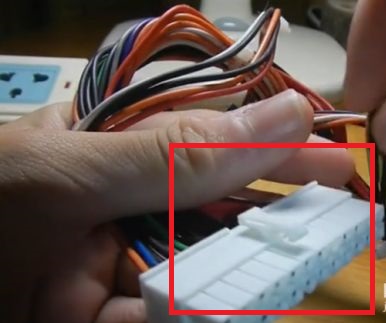
3、然后我们找一根导体,铁丝、铜丝什么的都可以。
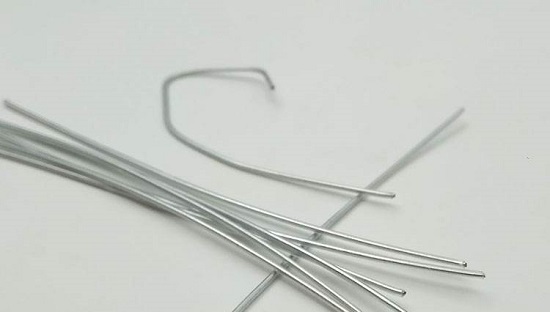
4、随后我们将2p插排带线的那一端向上,找到一根绿色的线和一根黑色的线。
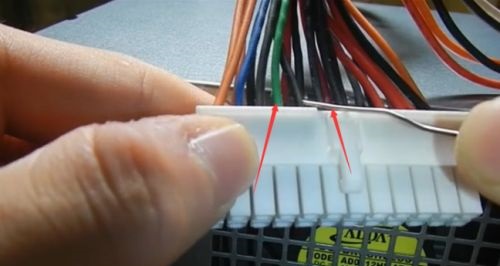
5、最后,我们将之前准备导体的一头插入绿色线对应的插口,一头插入黑色线对应的插口。
(为了避免事故,建议戴上绝缘手套,或用橡胶包一下)
6、如果插好后,绿色灯亮且风扇运行,说明电源是好的,反正电源就是坏的。
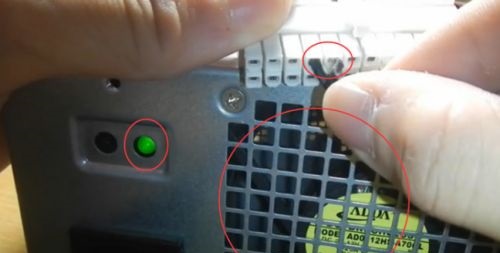
大家在操作电线的时候一定要小心,不要触电了。



