腾讯文档怎么加链接? 腾讯文档excel表格插入链接方法
腾讯文档如何插入链接?腾讯文档中链接、图片、图标、位置等都可以添加,还可以插入链接。下面小编就为大家带来了插入链接的操作方法,感兴趣的小伙伴快来看看吧。
1、我们首先在电脑上找到腾讯文档软件,点击打开该软件,然后在腾讯文档页面上打开一个在线文档。

2、进入在线文档编辑页面后,我们可以在工具栏中找到“插入”工具,点击打开工具
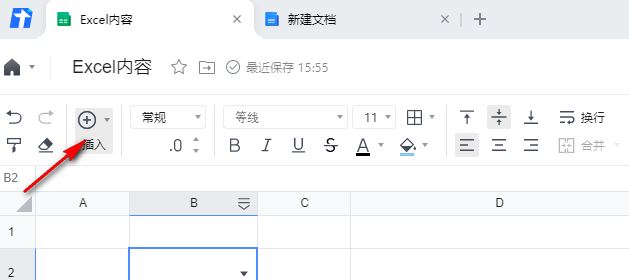
3、打开“插入”工具后,我们可以在下拉列表中找到“链接”选项,点击打开选项。
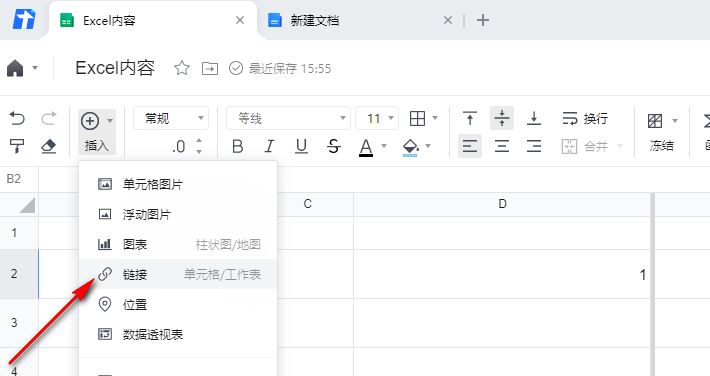
4、在链接设置的弹性框架中,我们先输入链接名称,然后打开链接到选项,然后在下拉列表中找到我们需要的链接目标,然后直接点击选项。
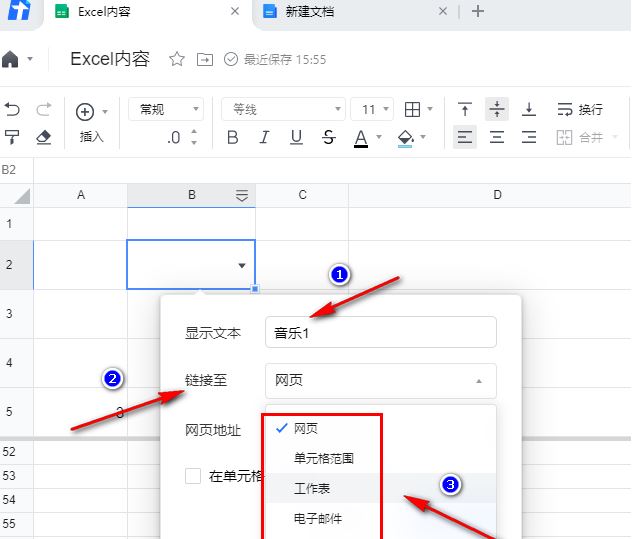
5、最后我们将自己准备好的网址输入到网页地址栏中,然后点击“确定”选项。
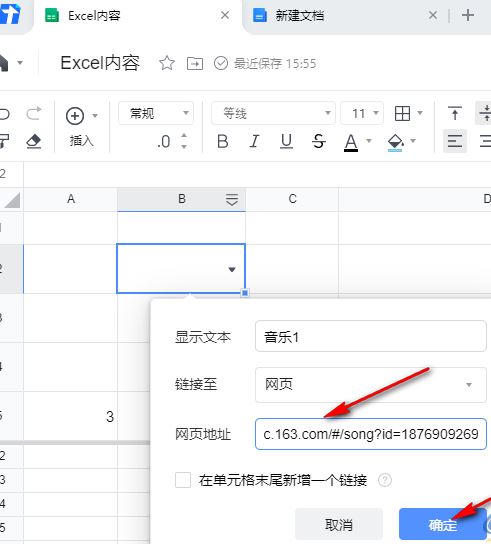
腾讯文档excel表格插入链接方法,希望大家喜欢,请继续关注电脑手机教程网。



