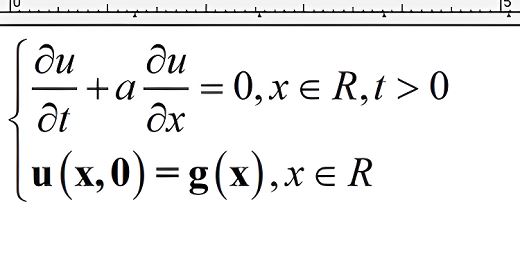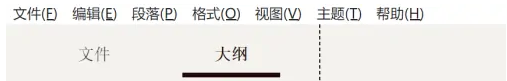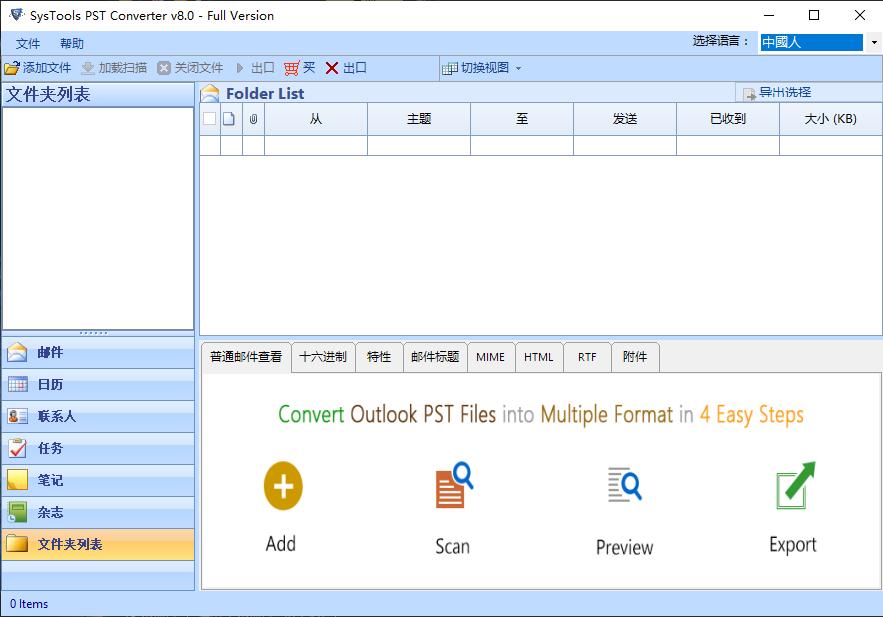mathtype如何加粗字体? mathtype公式设置粗体字的技巧
mathtype是一款功能特别强大的数学方式编辑软件,为用户提供各种强大的数学公式符号帮助用户进行计算,并且速度很快。有小伙伴知道mathtype如何加粗公式字体吗,这里小编就给大家详细介绍一下mathtype加粗公式字体的方法,有需要的小伙伴可以来看一看。
操作方法:
1、双击打开软件,输入公式,接着选中需要加粗的字体,点击上方工具栏中的"样式",随后点击下方选项列表中的"其他"。

2、然后在打开的窗口界面中,找到"粗体",将其小方框给勾选上,最后点击"确定"保存即可。
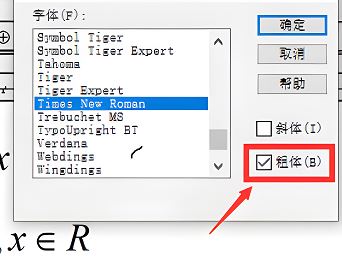
3、这样就可以看到加粗的公式字体了。