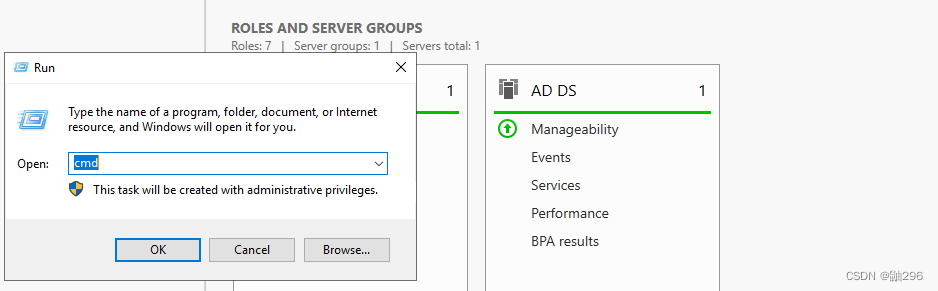阿里云服务IIS搭建Web网站外网无法访问的解决方法
目录
- 问题描述:
- 解决方法
问题描述:
在阿里云服务器上用IIS搭建Web网站,127.0.0.1能够访问,localhost能够访问,但是外网访问不了。
解决方法
(1)关闭防火墙,或者添加防火墙规则;

(2)在阿里云“安全规则组”中添加规则,允许出方向,本人阿里云服务器是“专有网络”,只有内网方向;
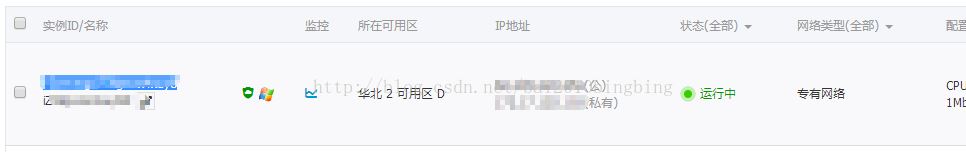

(3)IIS网站绑定的IP地址改为“全部未分配”;

(4)执行【netstat -ano | findstr 8085】查看绑定的网站端口是否监听于0.0.0.0地址,若监听127.0.0.1则只能提供本地访问,无法外网访问。IIS配置监听0.0.0.0地址为监听地址选择【全部未分配】配置监听0.0.0.0无效的话,您可使用命令【httpcfg delete iplisten -i 127.0.0.1】(IIS6适用)【netsh http delete iplisten ipaddress=127.0.0.1】(IIS7/7.5适用)删除监听127.0.0.1,然后重启IIS。
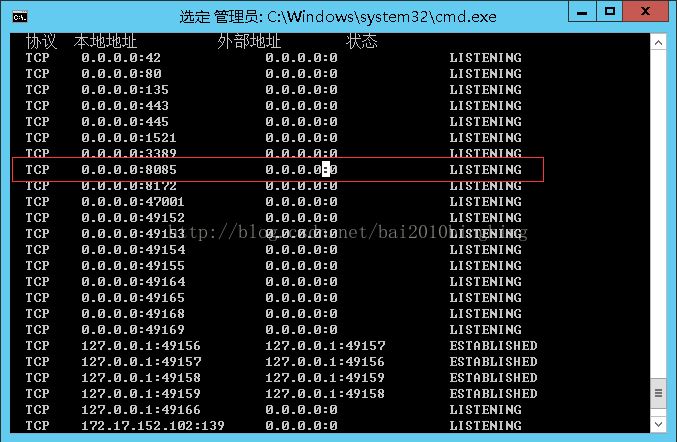
到此这篇关于阿里云服务IIS搭建Web网站外网无法访问的解决方法的文章就介绍到这了,更多相关IIS搭建Web网站外网无法访问内容请搜索电脑手机教程网以前的文章或继续浏览下面的相关文章希望大家以后多多支持电脑手机教程网!