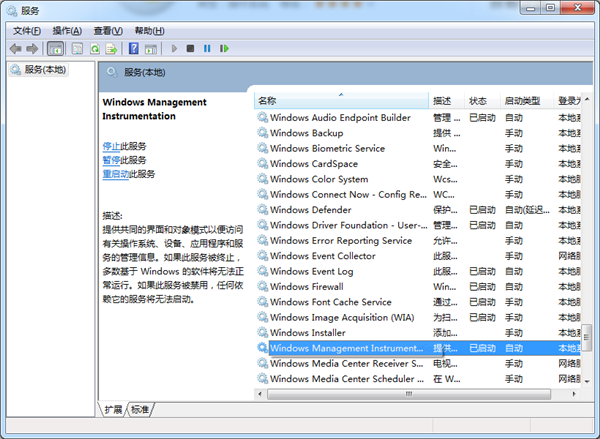华硕主板电脑怎么在BIOS设置定时开机?
许多用户在使用电脑的时候,经常会设置定时开关机功能。那么除了用户常用的在电脑中使用第三方软件或者是通过定时任务来达到目的,其实我们还可以通过BIOS进行设置,下面小编就带着大家一起看看怎么处理吧!
操作方法:
1、开机点击DEL键进入BIOS界面,在Advance 选项——APM 选项——Erp选项设置为“Disabled”;

2、将 Power on By RTC 选项设置为“Enabled”;
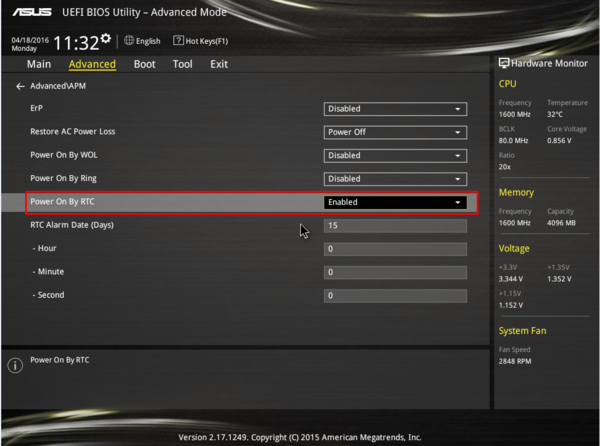
3、设置您所需要机器自动开机的时间(RTC Alarm Date 设置为“ 0 ”则为 每天);
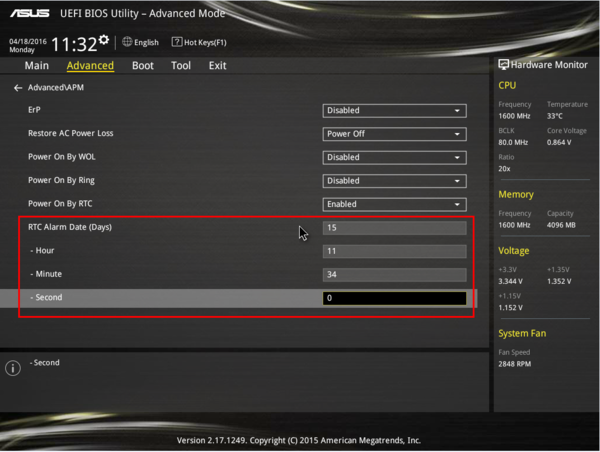
4、保存设置;
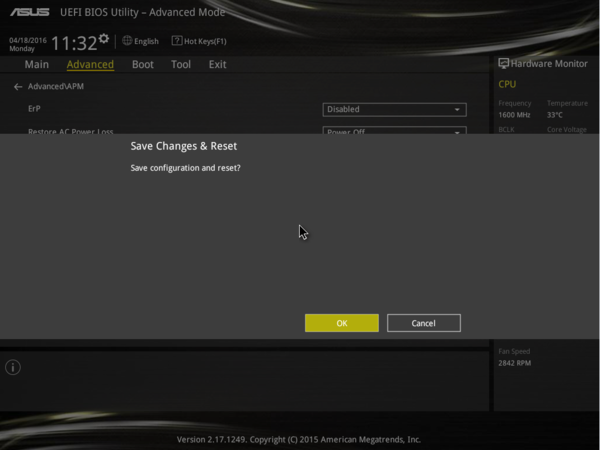
5、进入BIOS确认时间设置完毕,关机进系统即可。